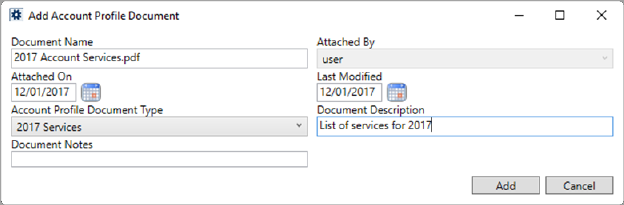
Use the Add Account Profile Document screen when associating documents to an Account Profile. This screen appears when adding or editing documents through the Documents tab within Account Profile Setup.
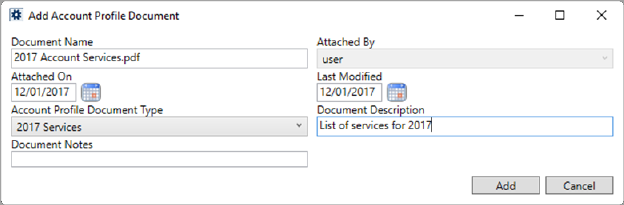
Figure 31: Add Account Profile Document screen
Files, images, and other documents can be added to a profile. These documents list within the Account Profile tab.
Technical Field and Function Information
The following table lists the fields and functions available within this setup area.
|
Field/Function |
Description |
|
Document Name |
The physical file name of the document displays (up to 128 characters). The name is set when the document is selected through the Open dialog. |
|
Attached By |
Name of the administrative user that attached the document to the profile record displays. |
|
Attached On |
The date that the document was attached to the profile displays. |
|
Last Modified |
The date that the document properties were updated within this screen display. |
|
Account Profile Document Type |
Select a type from the list of available options defined within Account Profile Document Type Setup. This setting provides the category association for the document as it displays within the Account Profile tab. |
|
Document Description |
Provide a more descriptive and useful title for the document using this setting (up to 64 characters). |
|
Document Notes |
Enter a memo regarding the document (up to 256 characters). |
|
|
Add/Save Press Add on a newly entered record to add the file as a new document on the profile or press Save to keep any changes to an existing record. |
|
|
Cancel Discard any changes to a new or existing record. |
RELATED TOPICS:
Account Profile Document Group Setup
Account Profile Document Type Setup