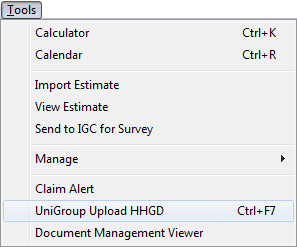
A user can access either upload request through the Tools menu available from the application’s main toolbar. Alternate Tools menu will display based on whether the user is accessing a household goods order or a Special Services order.
In Order Information, the HHGD menu option will be available for UniGroup orders.
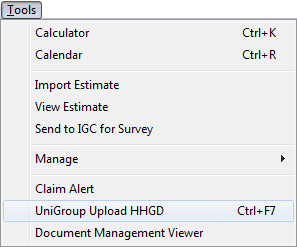
Figure 6: UniGroup Upload HHGD menu option
In Special Services, the Special Services menu option will be available for UniGroup orders.
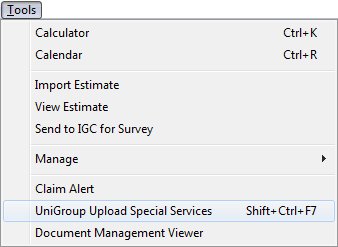
Figure 7: UniGroup Upload Special Services menu option
Access to the upload option is available as described below depending on what type of order is open and active.
|
Upload Option |
Location |
Shortcut Keystroke |
|
UniGroup Upload HHGD |
Tools menu in Order Information |
CTRL + F7 |
|
UniGroup Upload Special Services |
Tools menu in Special Services |
SHIFT + CTRL + F7 |
Once the upload option is selected, the application will send the file to UniGroup by means of a queue server (defined within the Xml System Options table).
Once the upload is complete, no errors will appear in MoversSuite. A user will need to access the UniGroup mainframe to view the status of the upload.
For a complete listing of data transmitted to Unigroup, refer to the UniGroup Household Goods Upload Contents or UniGroup Special Services Upload Contents sections.