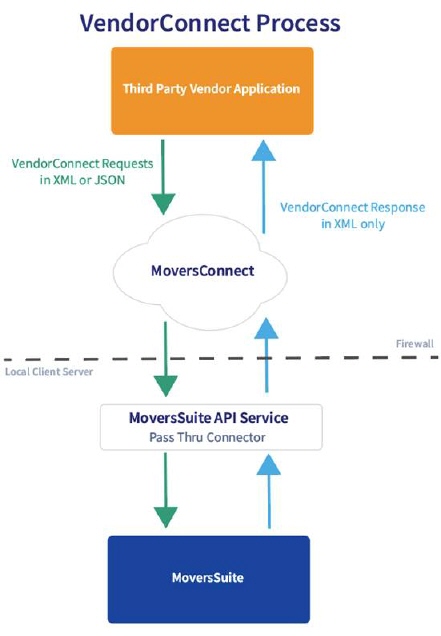
There are three development options available to you depending on what you wish to accomplish:
|
Option |
Description |
|
Manual Webhooks |
If you wish to have MoversSuite users manually make webhook requests directly from within the application, this can save you development time and costs. This option entails linking webhook calls through Third Party Application Setup that are available through the Third Party Applications Menu in MoversSuite. Note that manual webhook calls can be used in conjunction with the external APIs as well. Refer to the following topics for details: |
|
Internal Development |
If you need an automated process and have the ability to develop an API that works from within your own network (and application server), then you can call the MoversSuite API Service (or related services) directly from an internally hosted API processing application. Going this route generally provides more access to a customer database and to locally ran API services, such as the Document API, than what is available through an externally accessed API. Refer to the following for more information: |
|
External API Access |
If you are a third-party vendor wishing to connect with a customer MoversSuite database from outside their network, then limit access is available through the VendorConnect process. This process is described in detail in the remaining sections of this topic. Optionally, MoversSuite can process specific stored procedures managed by a vendor and are called through an API. This process also works through VendorConnect and allows access to more data than is available through the Pass Thru Connector allows. Refer to the VendorConnect Stored Procedure Option for more information. |
VendorConnect Process for External API Access
You can utilize VendorConnect to send and receive data for one or more MoversSuite customers. The requests can be sent in XML or JSON but VendorConnect only returns XML formatted responses.
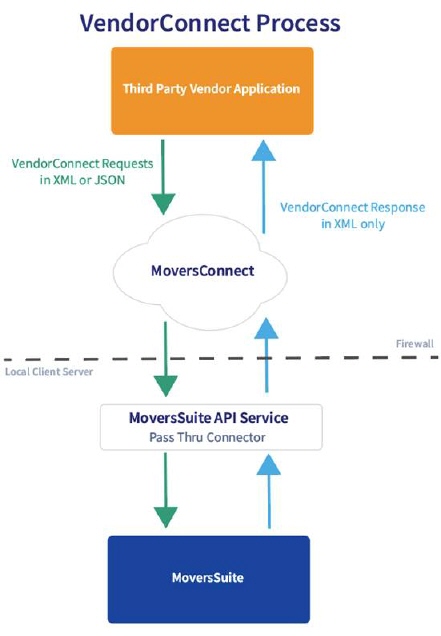
The process entails utilizing VendorConnect requests to talk with the MoversSuite API Service running locally on a customer application server. The format of the order object is noted as the Pass Thru Connector.
You must be defined as a vendor as set forth within the VendorConnect Setup Information topic. Once established, you will receive the following data for which you can make requests with.
|
Required Request Data |
Description |
|
Vendor Name |
Integrator name provided by EWS Group. This is generally your company name. |
|
Connection Identifier |
64-character GUID provided by EWS Group. |
|
Client ID |
32-character, unique identifier provided by EWS Group. |
|
Client Secret |
64-character GUID provided by EWS Group. |
With the above data, you can access the following requests.
|
Request |
Description |
|
Use this request to obtain a token needed for other requests. | |
|
Retrieve an order object for one of your added orders. | |
|
Add a lead or order to MoversSuite. | |
|
Add a document to an order in MoversSuite. |
HELPFUL TIPS FOR VENDOR DEVELOPERS:
•You can access multiple MoversSuite customers using a single set of VendorConnect credentials. However, you can only access those customer accounts that you have a paid connector with.
•You can send requests in XML or JSON format. Data returns only in XML format.
•The VendorConnect process utilizes RESTful service requests.
•Requests allow you to add and update orders. You can only view orders you add to MoversSuite.
•Leads/orders can be sent in using the Estimate Number, the Order Number and Last Name, or the ExternalID, which is the ID you send in for the initial record added in MoversSuite.
•Four (4) hours of technical support are included with setup along with an assigned API developer. Support needed beyond four (4) hours are considered billable hours.
•Utilize functions within the following setup areas to manage and synchronize data and troubleshoot issues:
ADDITIONAL RESOURCES:
VendorConnect Schema and Sample Files
Schema Changes (scroll through the most recent schema change to access the interactive database listing).