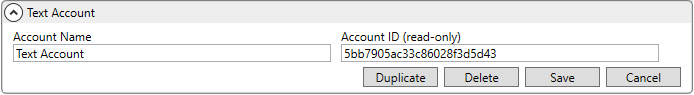
MoversSuite Administration > Administration > Sakari Account Setup
Use this setup to link MoversSuite to your established Sakari Account.
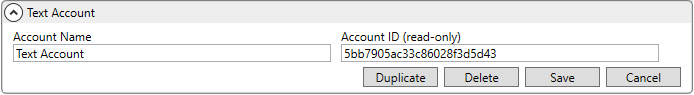
Figure 47: Sakari Account Setup
Refer to Text Messaging Setup for usage details.
Technical Field and Function Information
|
Field |
Description |
|
Account Name |
Provide a name for your account (up to 64 characters). This can be anything. If you are setting more than one account and tying each account to branch records through Sakari Account Branch Setup, then you may consider entering a name that is readily distinguishable, |
|
Account ID |
This is set internally once the account has been verified (32 characters). |
|
Configure Sakari Account |
|
|
When creating a new account, you are prompted to enter the following settings. | |
|
Sakari Account ID |
Enter your account identifier provided by Sakari to your company (up to 32 characters). |
|
Client ID |
Enter the client identifier supplied by Sakari for the specified account (up to 64 characters). |
|
Client Secret |
Enter the client secret value supplied by Sakari for the specified account (up to 128 characters). |
Refer to Text Messaging Setup for usage information.