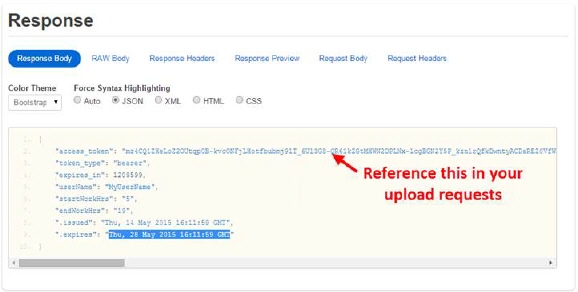Target
Request URI
https://www.moversconnect.net/token
Content-Type
application/json
Request Method
POST
Request Timeout
60 seconds
Sample Target section from REST Console (Token Request):
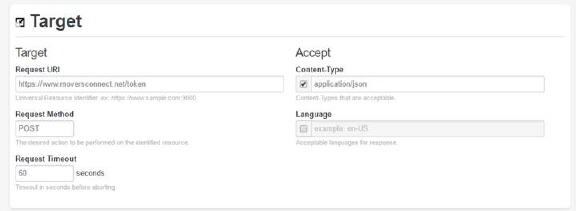
Body
Content-Type
application/x-www-form-urlencoded
Request Payload - Raw Body
Place your MoversConnect user ID and password in the following request, replacing MyUserName and MyPassword:
grant_type=password&username=MyUserName&password=MyPassword&client_id=moversconnect&client_secret=queuemein
Sample Body section from REST Console:
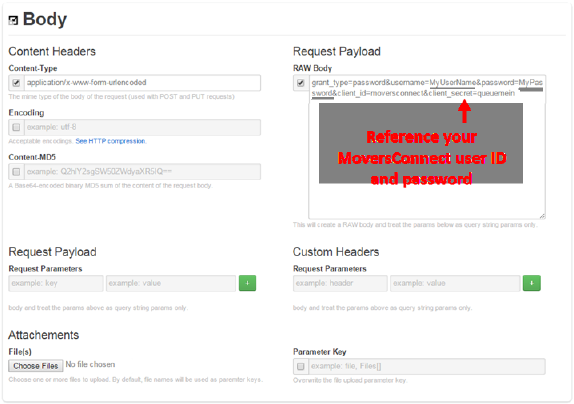
Response
Response:
The RESTful service request returns an access_token. Use the value returned through the access_token on your upload requests.
The following is an example response for an access token (JSON format):
{
"access_token": "mz4CQ1ZHeLocZ2OUtqp0b-kv...",
"token_type": "bearer",,
"expires_in": 1209599,
"userName": "MyUserName",
"startWorkHrs": "5",
"endWorkHrs": "19",,
".issued": "Thu, 14 May 2015 16:11:59 GMT",
".expires": "Thu, 28 May 2015 16:11:59 GMT"
}
The access_token can be used repeatedly until it expires, which is currently 14 days after it was initially requested. In the above example, the response indicates that the token expires in 1,209,599 seconds (expires_in), was issued on the 14th of May (.issued) and expires on the 28th (.expires).
Sample Response section from REST Console: