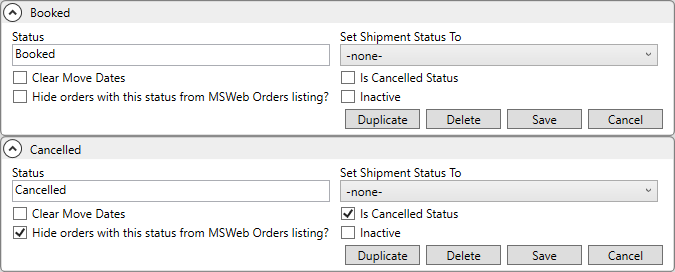
MoversSuite Administration > Administration > Order Status
The options available to you through the MSS Order Status setting are customized to suit your needs through the Order Status Setup. Use this setup to define the status values that can be assigned to a MoversSuite order.
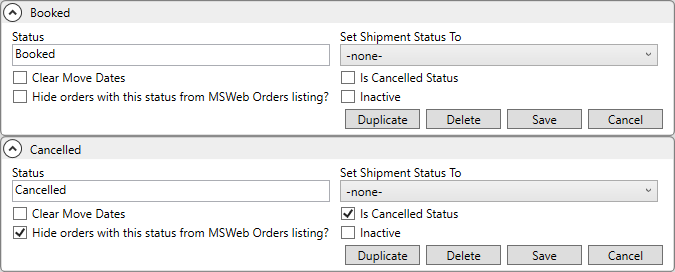
Figure 108: Order Status Setup records.
Technical Field and Function Information
This table describes the Fields and functions of this setup area:
|
Field |
Description |
|
Status |
Enter the name of the Order Status record that can be assigned to an order through the MSS Order Status field (up to 25 characters). Refer to the list below for the default values set by MoversSuite. The Order Status is used throughout MoversSuite to define the state of the order. The predefined list of Order Status values are described in the following table. See Order-Level Functions for more information. |
|
Set Shipment Status To |
When the Order Status changes to this record’s Status, then the application will change the Shipment Status of the order to what is specified in this field (from the list defined in Shipment Status Setup). |
|
|
Clear Move Dates Set this flag on certain status values (e.g. “Will Advise,” “Cancelled,” and “Voided”) to instruct the application to clear all order dates set within the Move Information tab and to regenerate all Tasks when this status is selected. Of note, if Is Cancelled Status is also set, then all Tasks items are removed. |
|
|
Is Cancelled Status Set this flag to indicate a type of cancelled associated to the status. When set to a status that has this flag turned on, MoversSuite prompts a user for a reason for the cancellation through the Cancel Order Reason dialog. All Tasks items are cleared when this flag is set. |
|
|
Hide orders with this status from MSWeb Orders listing? If the box is not checked, the order status type will show in the Orders List within MSWeb. If the box is checked, orders with this status are to be hidden from the Orders List within MSWeb. |
|
|
Inactive When unchecked, the Order Status is an option within Order Status dropdowns. When checked (marked Inactive), the Order Status option is no longer available within Order Status dropdowns, such as the MSS Order Status field. It also will not show in Shipment Status Setup unless you do one of the following: •Using the Mass Record Selection Options > Show All Items options, or •By using the Advance Search and checking the Inactive flag to view just the records marked Inactive.
|
Described below are the default values for the Order Status field.
|
Default Value |
Description |
|
Assigned |
Order has been assigned to a van |
|
Balance Due |
Order has a balance due |
|
Billed |
Order has been billed to shipper/customer/account |
|
Booked |
Order has been booked |
|
Cancelled |
Order has been cancelled |
|
Collections |
Order has been turned over for collection of payment |
|
Completed |
All processing of the order has been completed |
|
Delivered to Residence |
Order has been delivered to the shipper’s final destination after storage |
|
Delivered to Storage |
Order is either temporary (SIT) or permanent storage |
|
Loaded |
Order has been loaded to van |
|
Perm Storage |
Order is for permanent storage |
|
SIT |
Order is in temporary storage |
|
Voided |
Order has been voided; this status value is reserved for internal testing purposes |
|
Will Advise |
Order is booked but move dates are yet to be finalized |
RELATED TOPICS:
Order-Level Functions