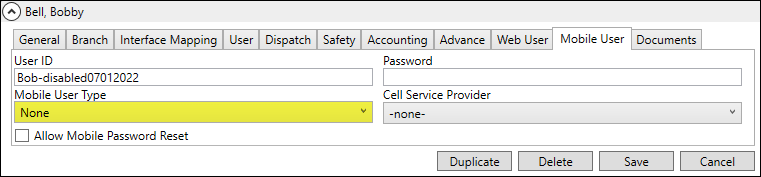
MoversSuite Administration > Personnel
From a personnel record, set the Mobile User Type to None on the Mobile User tab. Click Save.
NOTE: It is suggested that the UserID for the personnel whose access is to be disabled be changed to something like "Bob-disabled041222”. This keeps the User ID of “Bob” available for other personnel, in case it is ever needed, as shown in Fig. XX.
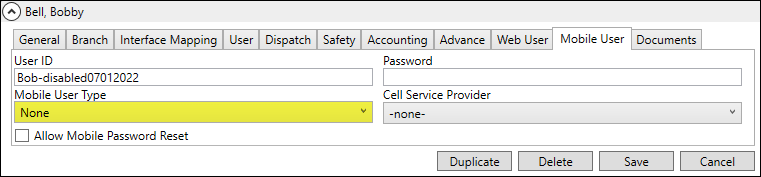
Figure 49: Mobile User Type is set to None to remove access to MSCrew