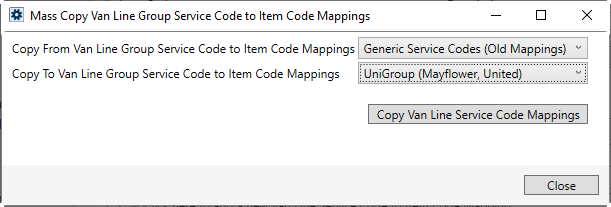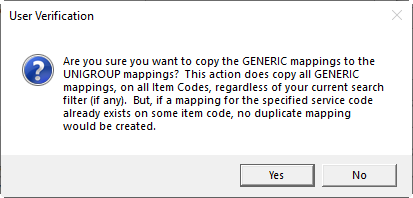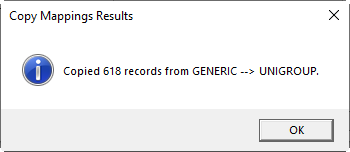This dialog is available through the menu within the search
options  within Item Code Setup. This function
allows you to copy the service code mappings from one group to another group for
all Item Code Setup records
(not just those filtered by the Search). For example, if you have 30 records
defined with “Generic Service Codes” and you wish to perform this copy, then for
those 30 records, the application creates 30 additional mappings to, say,
UniGroup.
within Item Code Setup. This function
allows you to copy the service code mappings from one group to another group for
all Item Code Setup records
(not just those filtered by the Search). For example, if you have 30 records
defined with “Generic Service Codes” and you wish to perform this copy, then for
those 30 records, the application creates 30 additional mappings to, say,
UniGroup.
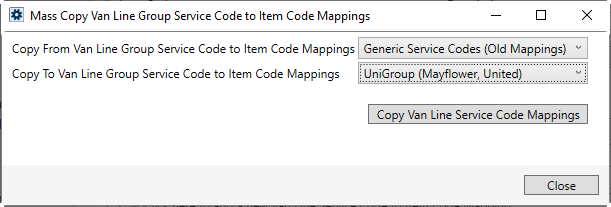
Figure 77: Mass Copy Van Line
Group Service Code to Item Code Mappings dialog
Settings and functions available through dialog are described
in the following table:
|
|
|
|
Copy From… |
Select a Van Line Group Setup record to copy from
and to. The From setting sources all Item Code Setup mappings that match
the selected group and for each of these builds a corresponding To group
on that same Item Code Setup record. If there is no mapping that exists on
an Item Code Setup record, then no To group mapping is created.
This function specifically references the Van Line
Service Code to Item Code Mapping records within an Item Code Setup
record. |
|
Copy To |
|
Copy Van Line Service Code Mappings |
Pressing this button will start the copy process. A
verification prompt and mapping results dialog will appear during the
process (see the following sections below). |
Pressing Copy Van Line Service Code Mappings prompts
you to confirm the request.
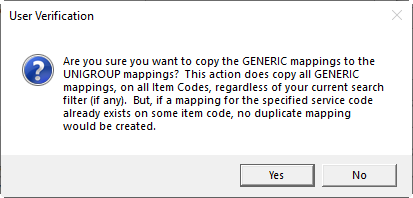
Pressing Yes will perform the copy and provide you
with a count of the mappings created.
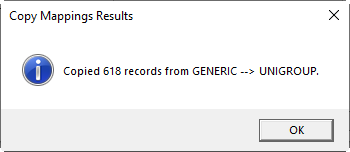
The mapping process references Van Line Group Setup records. Within this
setup area is a flag titled Inactivate Van Line Service Code to Item Code
Mappings. If this flag is checked for the group you are copying to, then the
application will ignore them when interpreting the mapping on imports from
associated van lines. This is a safeguard to assist you in not creating
duplicate mappings, which will cause import errors. Once you have all the
mappings in place for the to group, then you unset this flag on the to group and
check it on any others that may be in effect. Of note, the “Generic Service
Codes” group is checked automatically after any other group that exists within
the Van Line Group is checked first for a match.
RELATED TOPICS:
Item Code
Setup
Van Line
Group Setup
 within Item Code Setup. This function
allows you to copy the service code mappings from one group to another group for
all Item Code Setup records
(not just those filtered by the Search). For example, if you have 30 records
defined with “Generic Service Codes” and you wish to perform this copy, then for
those 30 records, the application creates 30 additional mappings to, say,
UniGroup.
within Item Code Setup. This function
allows you to copy the service code mappings from one group to another group for
all Item Code Setup records
(not just those filtered by the Search). For example, if you have 30 records
defined with “Generic Service Codes” and you wish to perform this copy, then for
those 30 records, the application creates 30 additional mappings to, say,
UniGroup.