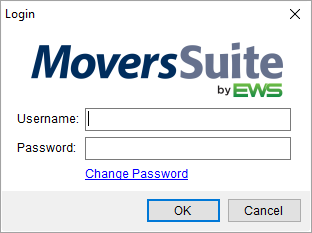
Login credentials are required to access the MoversSuite application. The Login dialog allows you to enter your Username and Password to log into MoversSuite. Additionally, you can change your password through this dialog as well.
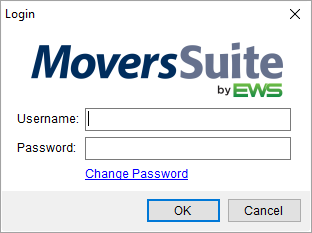
Figure 4: Login dialog
Once the login credentials are validated the user is be taken to the Contents Screen.
Contact your system administrator for assistance with login credentials.
The following table lists and describes the fields and functions available through this dialog.
|
Field/Function |
Description |
|
Username |
Enter your assigned username as defined within the User tab in Personnel Setup. A Username can be up to 32 characters. |
|
Password |
Enter the password associated to your Username (defined within the User tab in Personnel Setup). A Password can be up to 64 characters. |
|
Change Password |
Change Password Select this option to evoke the Change Password screen. |
|
|
OK Press OK to login into MoversSuite. |
|
|
Cancel This function cancels the login request and closes the dialog. |
RELATED TOPICS: