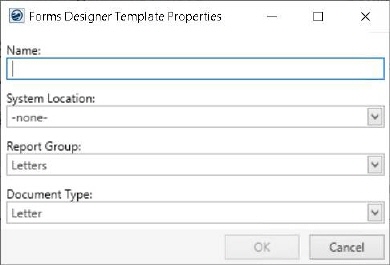
This dialog prompts a user to enter report properties for a new template. Pressing New Template, Duplicate, Edit Properties, or selecting a report from the list of Import from Existing Letters menu within the Forms Designer Templates window opens this dialog.
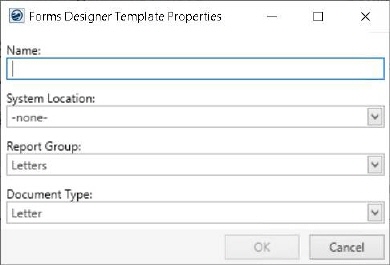
Figure 21: Forms Designer Template Properties dialog


Enter the properties as needed and press OK to save the changes and open the Letter Designer or press Cancel to close the dialog without creating a new document.
Use the following table for information on each property (refer to Report Setup for complete information on each of these properties). Additionally, administrators have the ability to set and update these properties through the Report Setup.
|
Property |
Description |
|
Name |
Provide the identifier for the template (up to 425 characters). This corresponds with the Menu Name setting within Report Setup. |
|
System Location |
Select a specific location within MoversSuite to which this document is available. Refer to Report System Location for details. |
|
Report Group |
Associate the document to an existing reporting group listed under the Reports Menu. Refer to Report Group Setup for more information. |
|
Document Type |
This setting determines how a document generated with this template is stored within the Document Management system. |
RELATED TOPICS: