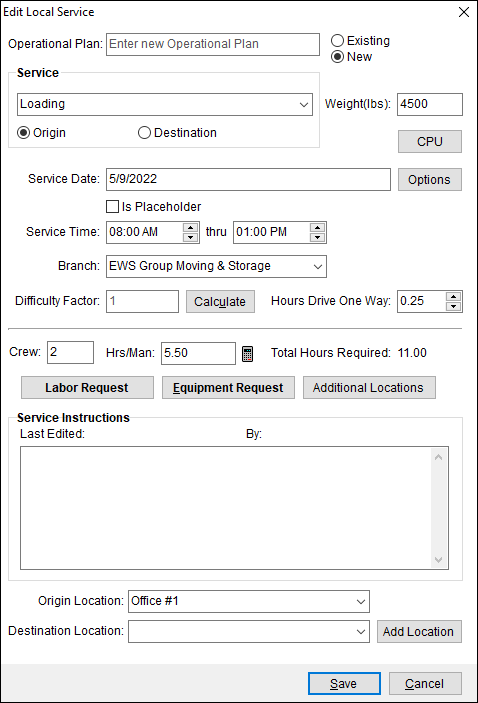
The Edit Local Service screen in the Office & Industrial module replicates the Add Local Service (Office & Industrial) screen for an existing service. It provides a user the ability to calculate and implement a degree of difficulty to apply to the service and to set the estimated crew and hours per man values.
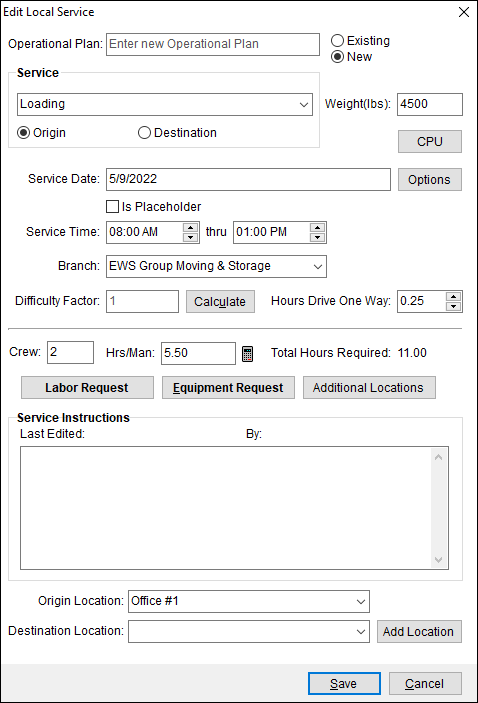
Figure 24: Edit Local Service for Office & Industrial
Access to this screen is through the Edit button in Local Services and through the Dispatch Center.
NOTE: You cannot edit a local service with a Local Service Status of “Dispatched.” If attempted, the Edit Local Service screen header will read “Resources are Assigned.” Press Cancel to exit.
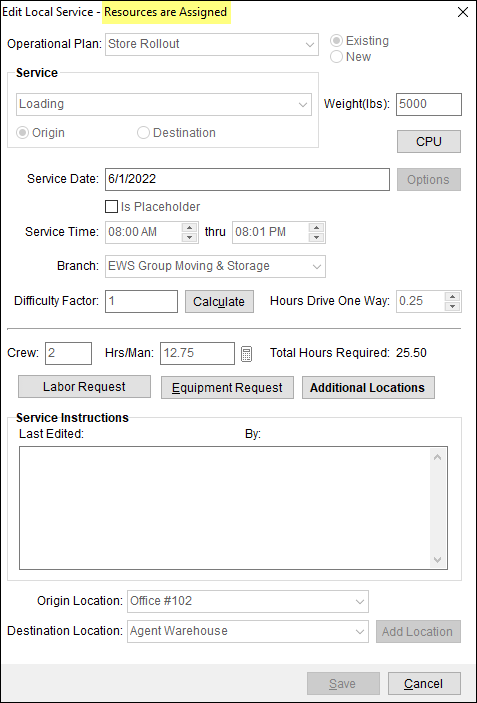
Figure 25: Edit Local Service screen shows "Resources are Assigned.”