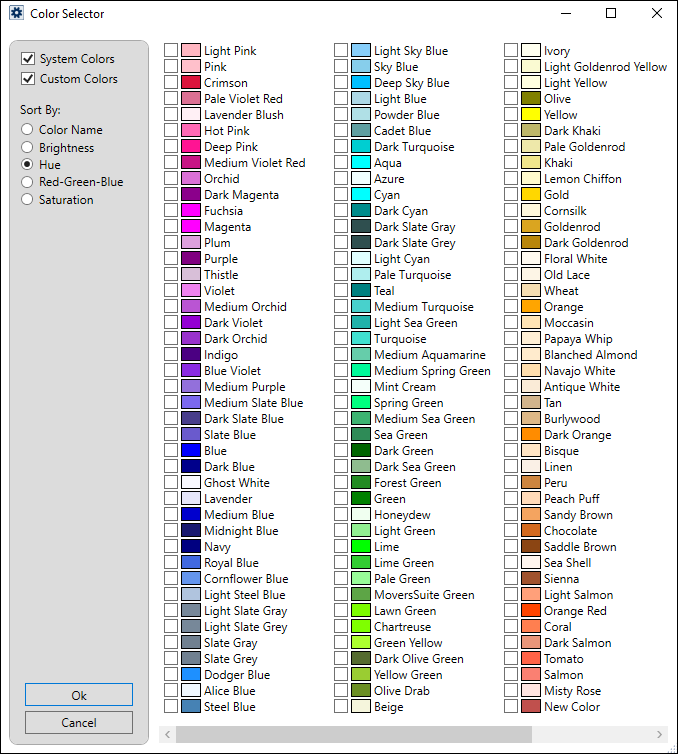
The Color Selector screen is used to choose a color where available, such as font color, backgrounds, headers, etc. where allowed. Some areas where the Color Selector is currently in use within MoversSuite Administration are:
MoversSuite Administration > Options Menu > Change (Unsaved) Indicator option.
MoversSuite Administration > Electronic Merchant Setup > Web Page Around Hosted Page
MoversSuite Administration > Electronic Merchant Setup > Hosted Payment Page Options
The Color Selector is a fixed set of 140+ specific colors (that have standardized names) that are based on Color Selector Setup records. The standard colors cannot be edited; however, they can be marked inactive and colors set as “Inactive” will be removed them from the Color Selector color chart. Custom color can be added to the Color Selector color chart by creating a new record within Color Selector Setup.
To use the Color Selector, just choose a color by checking a box and then OK. Use the Sort By feature at the bottom of the screen to change sort order accordingly. Also, be sure to use the scroll bar at the bottom to be able to see all the colors available.
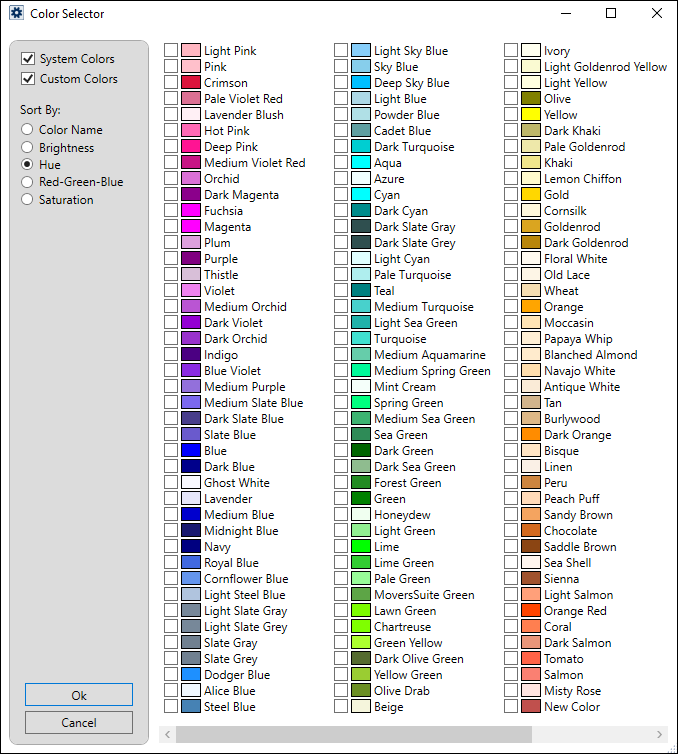
The default color used within MoversSuite Administration is red. For example, when editing a record the record will show “(Unsaved)” in red. To choose a different color, such as the color Fuchsia used in the image below, go to MoversSuite Administration > Options Menu > and choose Change (Unsaved) Indicator.

RELATED INFORMATION:
Color Selector Setup
MoversSuite Administration Options Menu