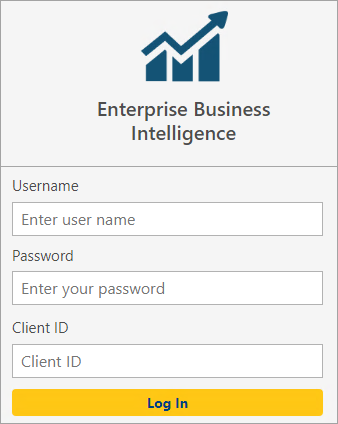
When the BI Tool icon is clicked, the log in screen has the name Enterprise Business Intelligence shown. The expanded name of Enterprise BI is Enterprise Business Intelligence. We refer to this product is referred to as “the BI Tool.
IMPORTANT: Find help when using the BI Tool in the MoversSuite Online Help. Simply enter BI Tool under Topics. Screens through the BI Tool are listed under the Online Help Topics as their screen name. See BI Tool Online Help Tips to get specific information on finding information regarding the BI Tool in the MoversSuite Online Help.
Logging In
Enter the following into the Login prompt:
§ User ID and Password are defined in EnterpriseBI User Setup
§ Client ID is supplied by EWS Group Support
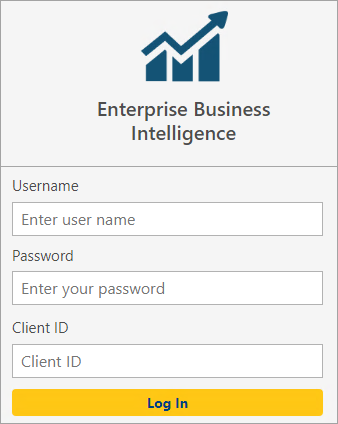
Figure 10: Log On screen
Logging Off
Click
the button  in
the top-right corner to logoff. The application will then return to the
Enterprise
Business Intelligence Login
screen.
in
the top-right corner to logoff. The application will then return to the
Enterprise
Business Intelligence Login
screen.
