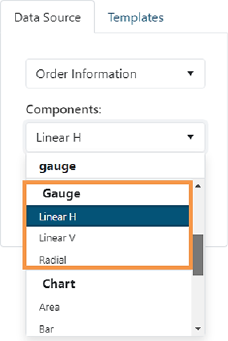
Dashboard/Edit Reports > Properties > Components
Gauge-type graphs are grouped together within the Components dropdown and include: Linear H, Linear V, and Radial. Choosing Linear H allows users to have the linear gauge display horizontally. Likewise, Linear V allow users to have the linear gauge display vertically. Radial reflects the data in a radial graph.
See BI Tool Radial, BI Tool Linear H, and BI Tool Linear H for more details on each of these Gauge graphs.
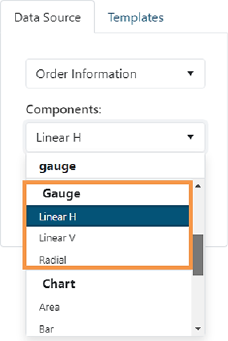
Figure 79: Gauge options: Linear H, Linear V, and Radial
RELATED INFORMATION:
BI Tool Configuration/Data Sources
BI Tool Dashboard/Report Placement
BI Tool Properties