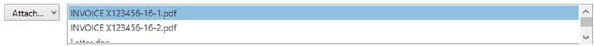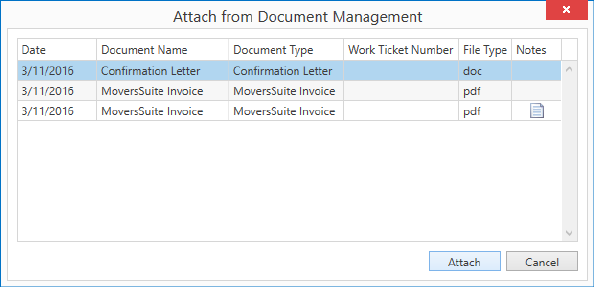
The Attach from Document Management dialog appears when the selecting the Attach > From Document Management option is selected from within MoversSuite Email form. This screen allows you to select files associated to the order through the Document Management system into a new mail message.
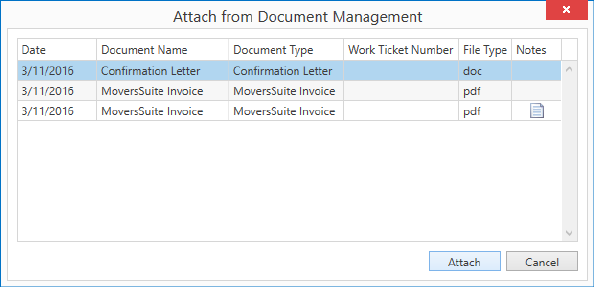
Figure 8: Attach from Document Management dialog
All documents linked to a particular order display in this
dialog. Select one or more documents by clicking on them and press  . The application closes this dialog and
sets the files as attachments on the email form.
. The application closes this dialog and
sets the files as attachments on the email form.