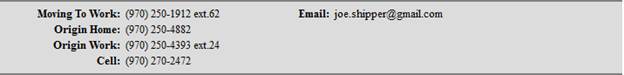
The simplest way to create the section below is to use either the combined bookmark called Shipper Phone Numbers or Shipper Contact, both of which are located under the Work Tickets Group.
Example of section:
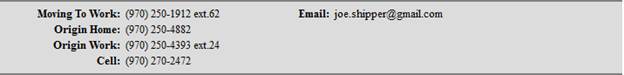
The combined bookmark used:
|
Description |
Group | |
|
Shipper Phone Numbers
|
Bookmark to display the top four phone numbers for the shipper as ranked in the Name, Address, Phone tab. No labels. |
Work Tickets |
|
Shipper Contact
|
Bookmark to display the top four (4) phone numbers along with Email (and eventually the top four (4) email addresses. Optionally, designers could reference their own list of numbers already defined based on their own supported Shipper Phone Types. |
Work Tickets |
The individual bookmarks that were used to create the combined bookmark:
|
Bookmark |
Group | |
|
NOTE: The top four (4) phone numbers assigned to the shipper display. These can be the standard types listed below or custom ones defined within Shipper Phone Type Setup, e.g. “Cell.” | ||
|
Destination Home Phone: |
Destination Home Phone |
Work Tickets |
|
Destination Work Phone: |
Destination Work Phone |
Work Tickets |
|
Moving To Home: |
Moving To Home Phone |
Work Tickets |
|
Moving To Work: |
Moving To Work Phone |
Work Tickets |
|
Origin Home Phone |
Origin Home Phone |
Work Tickets |
|
Origin Work Phone |
Origin Work Phone |
Work Tickets |
|
Email: |
Shipper Email Address |
Work Tickets |