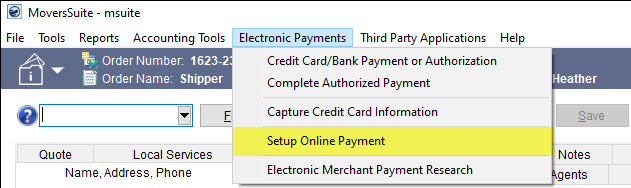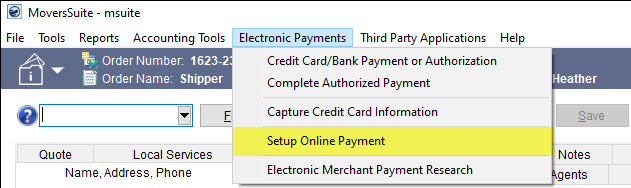
Electronic Payments Menu > Setup Online Payments
Setup Online Payment allows you to establish an Online Payment link for a customer with a provided email address. You can also capture a payment method for future use and assign email addresses to receive notifications when the payment method has been captured or payment has been made.
USE WHEN:
•Customer is on the phone and wishes to pay an invoice through a secure payment site.
•Customer wishes to establish a payment method for recurring payments through a secure payment site.
AVAILABLE THROUGH:
Electronic Payments Menu > Setup Online Payment
AR Credit & Collections (right-click on an AR Detail record)
Clicking Setup Online Payment prompts the Setup Credit Card/Bank Online Payment screen. Please go to Setup Credit Card/Bank Online Payment forinformation on using that screen.