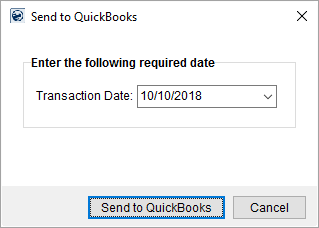
This dialog appears when the Send to QuickBooks option is pressed within the Summary tab as part of the QuickBooks Integration. You are prompted to enter or select a date using the Calendar Control that accounting transactions are generated for within the QuickBooks Online system.
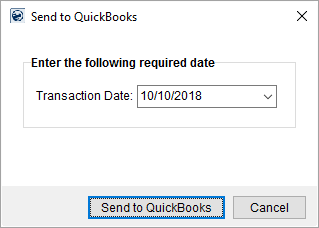
Figure 5: Send to QuickBooks prompt
RELATED TOPICS: