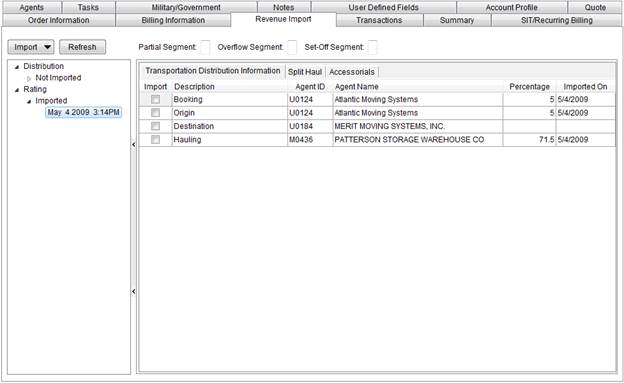
Use the Revenue Import tab to view and import revenue from a variety of sources into a MoversSuite order. Access this tab through Revenue Entry.
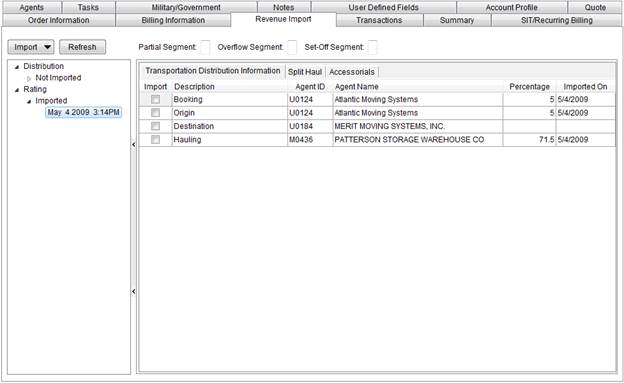
Figure 19: Revenue Import tab
The available imports display on the left. The import record will display as Imported or Not Imported. Imported indicates that a user processed the record or a portion of a record; users can still import records and items belonging to a record that list as Imported. Not Imported indicates that no import action has taken place on the record. Once a record or an item has been imported, the Imported On date will be set.
Most import records display in the left-hand pane by the date they were available in MoversSuite. Quotes show by the unique quote number associated to the record.
The ability to see the Revenue Import tab is controlled through the Van Line Revenue Import module assignment. View the Security Modules topic for more information.
Import Types
Users will select one of the following import type records (if present) to import revenue into an order.
|
Import Type |
Description |
|
Atlas Revenue |
This type imports rating data from Atlas into a MoversSuite order. See Atlas Revenue Import for more on revenue downloads from Atlas. |
|
Distribution |
Import distribution revenue generated within UniGroup into a MoversSuite order. A date and timestamp will display for the import record. See Distribution Import for more information. See UniGroup Downloads for more on the UniGroup download process and contents of the download. |
|
Quote |
Quote or quotes generated and accepted through the Quotes System will be available for importing into revenue or for the order. An additional option of As Group is available for quote imports. Checking the As Group option instructs MoversSuite to create revenue groups for each selected item; these items will appear as Revenue Groups within the Transactions tab.
Note: Quotes must be associated to an Item Code and have a Quote Status of Accepted to display as an import.
See Quote and Quote Import for more information. |
|
Rating |
This type imports rating data from UniGroup into a MoversSuite order. See Rating Import for more information. See UniGroup Downloads for more on the UniGroup download process and contents of the download. |
|
TechMate |
This type imports estimates from a TechMate application into a MoversSuite order. See TechMate Import and TechMate Integration for more information. |
|
Important |
|
MoversSuite recommends reviewing all items associated to a Non Imported record prior to Import. The MS Order Transactions Report is available to assist a user in verifying transactions. |
Described in the table below are the general fields and functions available to a user in Revenue Import.
|
Function/Field |
Description |
|
|
Import (Alt+I) This function opens the Import Agent Revenue dialog providing
import options to the user for selected Imported and Non
Imported records. Users will need to review all items associated
to an import record prior to Import and optionally select records
individually by placing a checkmark (
Only items from Sister Agent records import.
Refer to the MS Order Transactions Report for information on transactions generated for an order.
Note: Importing the same items will overwrite existing, non-posted items. If posted, then importing the same items will create new items.
|
|
|
Refresh (Alt+F) The function performs a data Refresh to retrieve the most up-to-date data including checking for and retrieving import records. |
|
If a Partial Segment of an order was included along with the open import record, then it will appear within this field. | |
|
Overflow Segment |
If an Overflow Segment of an order was included along with the open import record, then it will appear within this field. |
|
Set-Off Segment |
If a Set-Off Segment of an order was included along with the open import record, then it will appear within this field. |
RELATED TOPICS: