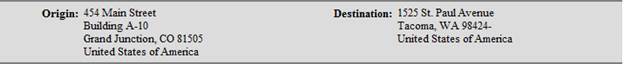
The simplest way to create the section below is to use the combined bookmark called Local Service Addresses, which is located under the Work Tickets Group. Note that there are two possibilities for this section – the Order Information version and the Office & Industrial version. Both are described below.
Note: This is the Order Information Version
Example of section:
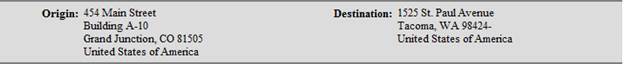
The combined bookmark used:
|
Combined Bookmark Name |
Description |
Group |
|
Local Service Addresses |
Generates a block containing both addresses complete with Origin and Destination label. |
Work Tickets |
The individual bookmarks that were used to create the combined bookmark:
|
Field |
Bookmark |
Group |
|
Origin: |
Local Service Origin Address
NOTE: Pulls the address assigned to the Local Service. First check the Local Services > Origin Address. If not set, then reference the Name, Address, Phone > Moving From address.
|
Work Tickets |
|
Destination:
|
Local Service Destination Address
NOTE: Pulls the address assigned to the Local Service. First check the Local Services > Destination Address. If not set, then reference the Name, Address, Phone > Moving To address. If not set, then reference the Name, Address, Phone > Moving To – Secondary address.
|
Work Tickets |
This is the Office & Industrial Version:
Example of section:
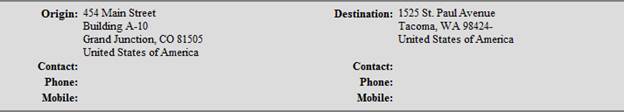
|
Combined Bookmark Name |
Description |
Group |
|
Local Service Addresses |
Generates a block containing both addresses complete with Origin and Destination label along with contact information for each Location on an O&I order. |
Office & Industrial |
The individual bookmarks that were used to create the combined bookmark:
|
Field |
Bookmark |
Group |
|
Origin: |
Local Service Origin Address
NOTE: Pulls the address assigned to the Local Service. First check the Local Services > Origin Address. If not set, then reference the Name, Address, Phone > Moving From address. |
Work Tickets |
|
Contact: |
Origin Location Contact |
Office & Industrial |
|
Phone: |
Origin Location Contact Phone |
Office & Industrial |
|
Mobile: |
Origin Location Contact Mobile |
Office & Industrial |
|
Destination:
|
Local Service Destination Address
NOTE: Pulls the address assigned to the Local Service. First check the Local Services > Destination Address. If not set, then reference the Name, Address, Phone > Moving To address. If not set, then reference the Name, Address, Phone > Moving To – Secondary address. |
Work Tickets |
|
Contact: |
Destination Location Contact |
Office & Industrial |
|
Phone: |
Destination Location Contact Phone |
Office & Industrial |
|
Mobile: |
Destination Location Contact Mobile |
Office & Industrial |