 icon within the upper right corner of
the application to exit.
icon within the upper right corner of
the application to exit.Keyboard shortcut: Alt+F
The File menu available from the main application toolbar contains two options:
Refresh Data Cache (Alt+F+R)
The Refresh Data Cache option is available when you have an order open within the Order Information module. It allows you to update the database cache of several setup tables. Refer to the Refresh Data Cache topic for specifics.
Exit (Alt+F+X)
Use this option to close the
application. You can also click on the  icon within the upper right corner of
the application to exit.
icon within the upper right corner of
the application to exit.
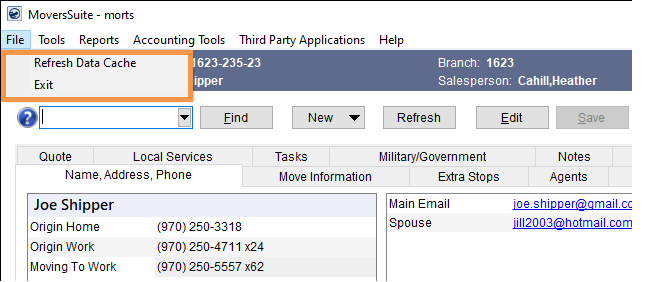
Figure 9: File menu options