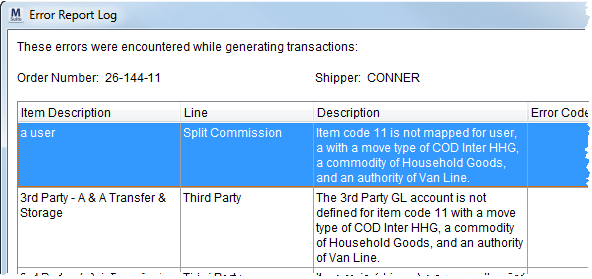
Errors that occur during transaction generation list in the Error Report Log screen. Use the data provided to correct the problem before reattempting Generating Transactions.
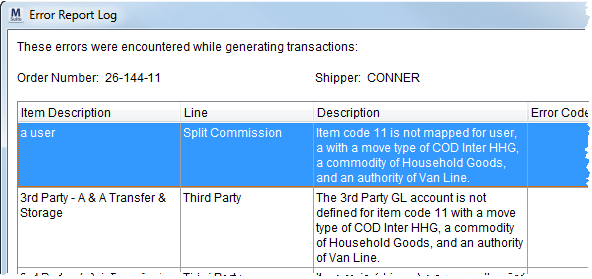
Figure 60: Error Report Log
The following table describes the data and functions available within the Error Report Log.
|
Data/Function |
Description |
|
Order Number |
The unique identifier of the open order displays here. Refer to Order Number for more information. |
|
Shipper |
The name of the shipper of the order as set within the Last Name/Company Name and First Name/MI fields in Name, Address, Phone display in this field. |
|
Item Description |
The Invoice Description of the item in error displays in this column. |
|
Line |
The general category of the line item displays in this column. |
|
Description |
The full text of the error displays in this column. The description is useful to administrators that may need to define additional settings in order for the transaction to process successfully. |
|
Error Code |
The internal error code referenced for the error displays in this column. The error codes are useful for support when troubleshooting an issue that cannot be resolved within the company. |
|
|
Copy to Clipboard This function copies the text that displays on the screen and allows a user to paste it into another application, such as Microsoft Excel or Microsoft Windows.
Note: Use Ctrl+C to copy selected text in MoversSuite and use Ctrl+V to paste the text in data entry fields or within an external application.
|
|
|
Done This function closes the screen. |