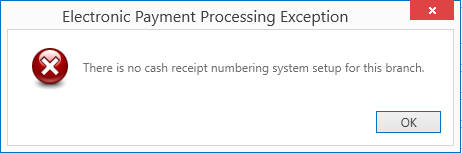
This section lists common error and warning that you may encounter while working within the system Electronic Payments.
IMPORTANT: Remedy has a rule that if the same transaction (same card and same amount) is re-submitted within 1200 seconds (20 minutes), then the second one or any others within that 20-minute window) will get rejected as a duplicate. This is to prevent people from clicking the payment button twice or hitting the back button and re-submitting twice.
Duplicate Cash Receipt Number
If you receive an error indicating a duplicated cash receipt, then contact your system administrator and provide them with the following error information and Transaction Code before proceeding with the payment or attempting the payment again.
Error #2: Transaction error: duplicate warning: the transaction you are trying to process is a duplication of a recently processed transaction.
RESOLUTION
In this case, your administrator needs to log into the merchant service provider’s website and verify that the transaction for the Transaction Code specified in the error message went through processing or not before you attempt to process the payment further. If the payment went through and was processed by the provider, then enter the payment as a cash receipt manually through Cash Receipts.
Error #58: Transaction error: unable to reverse transaction. More than one transaction with specified transaction code was found.
RESOLUTION
In this case you attempted to void a credit card transaction and the system encountered a duplicate of the cash receipt the system tried to create. Your system administrator may need to contact the merchant service provider directly to investigate and correct this transaction.
Missing or Duplicate Cash Receipt Numbering
If you receive an error indicating, “There is no cash receipt numbering system setup for this branch,” then contact your administrator to verify the Cash Receipt Numbers Setup. This error can exist if the record for the specified branch does not exist or if there are two Prefix values for the same branch.
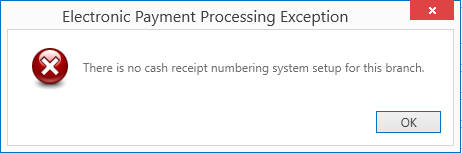
Figure 65: Electronic Payment Processing Exception
Reprocessing Verification
If you encounter a Reprocessing Verification confirmation warning, please be cognizant of what you are confirming. This warning may appear when utilizing the Reprocess All Unsuccessful Payments option from within the right-click menu in Recurring Payment Processing and the payment service was offline after 4a storage run and either no payments were processed or payment information was updated through Payment Setup on unsuccessful order or orders. This warning is requesting that you verify that no other payment processing is occurring for the exact same billing run.
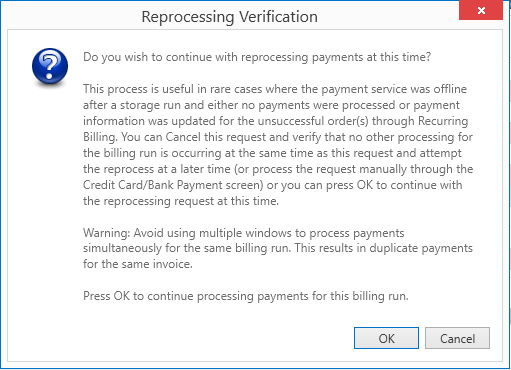
Figure 66: Reprocessing Verification confirmation
Access to this Resource is Denied
An error of “Access to this resource is denied” received when attempting to make a payment through a secure hosted webpage and indicates that the processor does not recognize the merchant identifier for your company. Verify that the Merchant Account Code and other settings are correct within Electronic Merchant Setup.