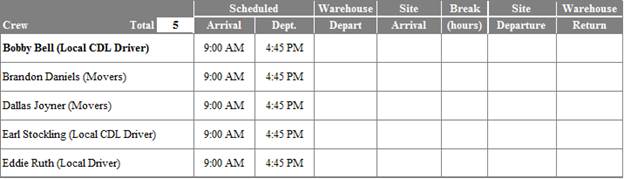
The simplest way to create the section below is to use the combined bookmark called Crew Table O&I, which is located under the Work Tickets Group. Crew Table O&I is specific to Office & Industrial orders. If a crew table is needed for Order Information orders, see Crew Table Section.
Note: this is the Office & Industrial version. If a crew table is needed for Order Information orders, see Crew Table Section.
Example of section:
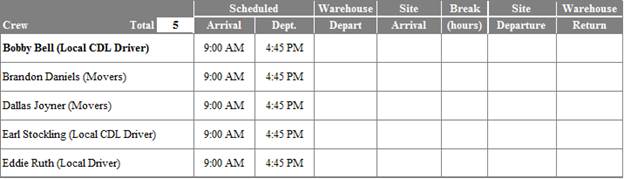
The combined bookmark used:
|
Description |
Group | |
|
Crew Tables O&I
|
Complete block of data including all fields shown. |
Office & Industrial |
The individual bookmarks that were used to create the combined bookmark:
|
Field |
Details |
Group |
|
NOTE: Includes everything above the signature section | ||
|
Crew Total: |
Count of crew on the service |
|
|
Crew Listing: |
First and last name of each person assigned to the service. |
|
|
Scheduled Arrival: |
Job start time for each person |
|
|
Scheduled Departure: |
Job end time for each person |
|
|
Arrival: |
Write-in entry |
|
|
Break (hours): |
Write-in entry |
|
|
Departure: |
Write-in entry |
|