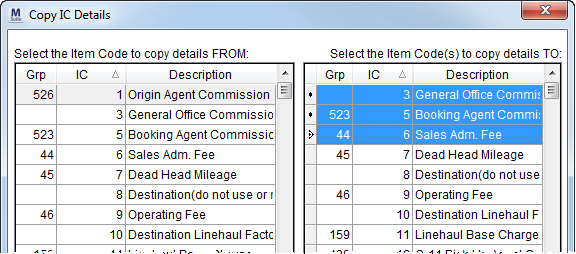
The Copy IC Details screen available through the Copy Details button in Item Code Generation allows a user to copy all mapping details from one item code to one or more selected item codes.
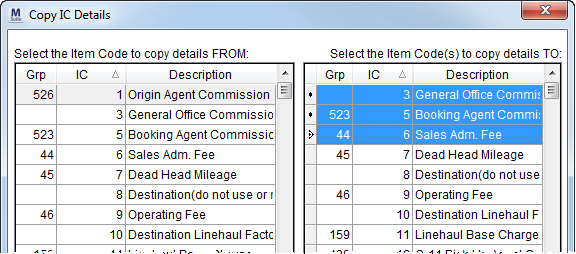
Figure 90: Copy IC Details
Users can click on one record from the left grid. The application will copy the mappings from this item to those selected on the right when Copy is pressed. Use Ctrl+Click to select multiple records individually or use Shift+Click to select a range of values. The copy function will append to the list of existing mappings for the item codes on the right; existing mappings for these item codes will remain. The application will not create duplicate mapping entries.