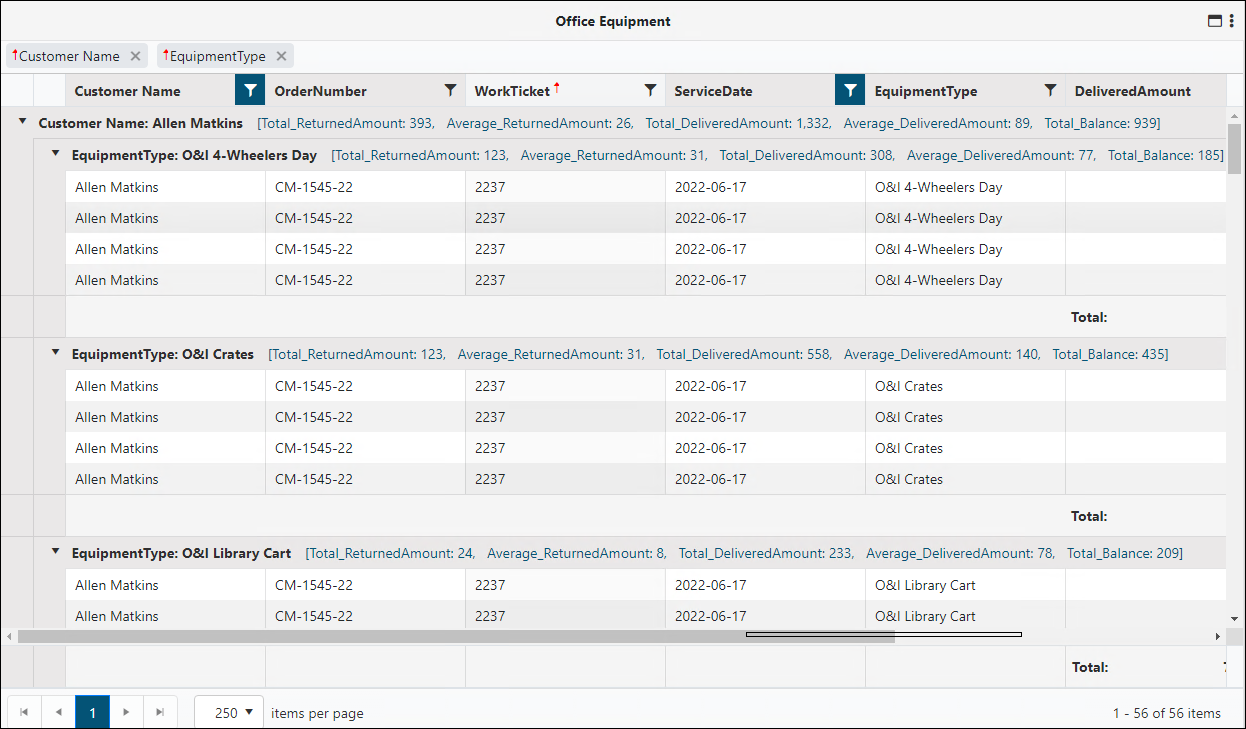
Tabular reports offer the ability to “Drilldown” into the data within multiple columns with the availability to drill down into up to three levels of detail. Tabular is also the default Component type when creating a new report.
Refined Tabular reports by clicking Main Level Settings button and setting parameters on the Columns, Grouping, Sorting and Summarize By tabs. These are detailed under BI Tool Columns Grouping Sorting and Summarize By.
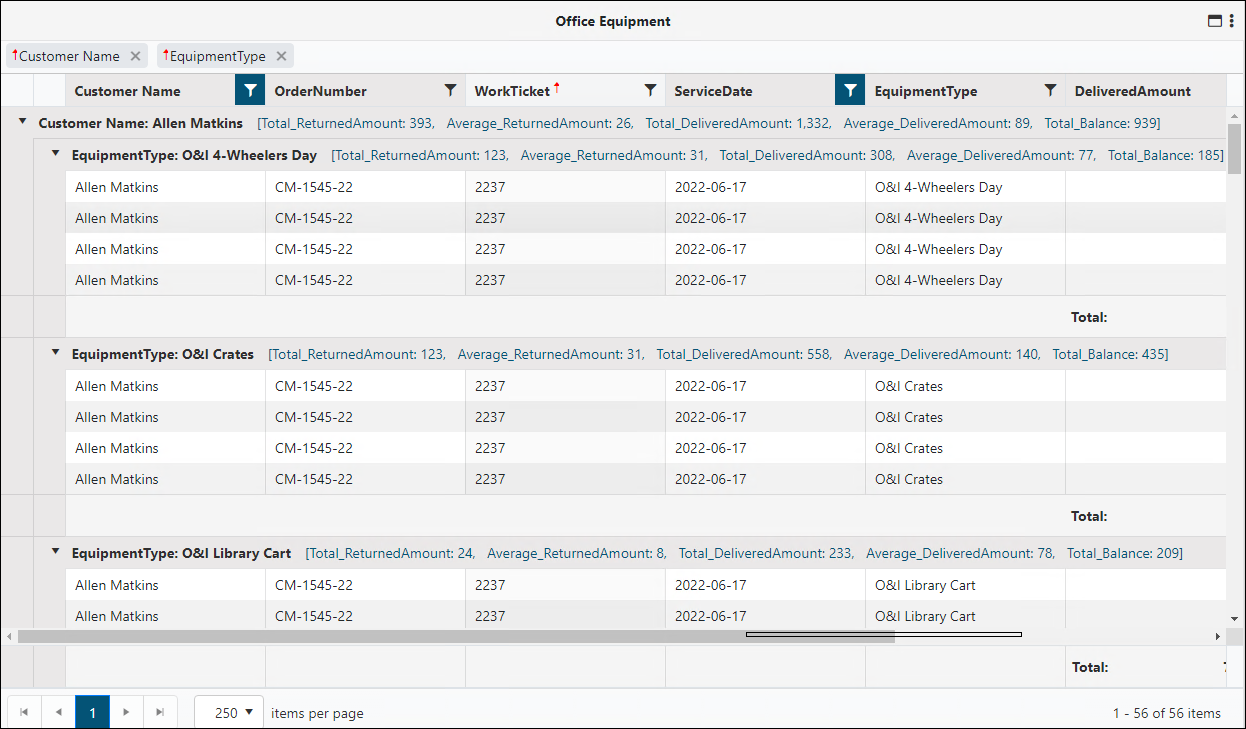
Figure 74: Example of a Tabular report