
These are the instructions on how to rearrange the reports in a folder:
1. From the header, click on the Settings icon.

2. Click the appropriate option, either Public Reports or My Reports. NOTE: The ability to edit a folder listed under Public Reports is based on permissions granted by Admin.
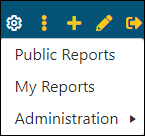
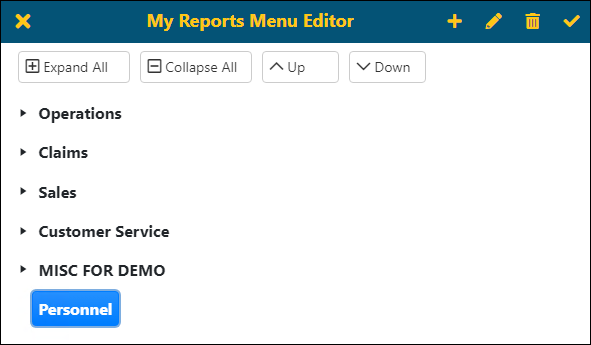
4. Click the Up or Down buttons to move that folder up or down in the Reports Listing (under either Public Reports or My Reports depending on the option chosen.
5. Click the checkmark to save the change. Click the X to back out of the screen and not make the changes.