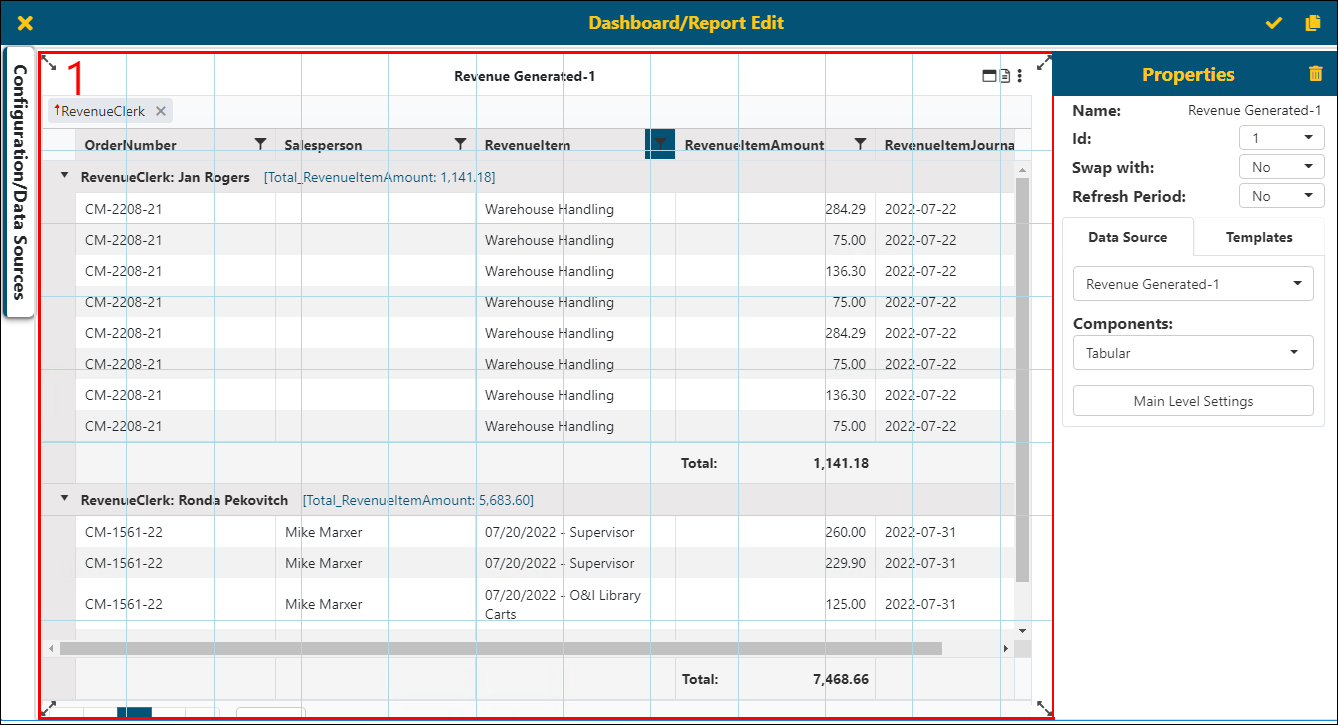
Dashboard/Report Edit is used to create a new report or to edit an existing report. See BI Tool Create a Report or BI Tool Edit a Report for those details.
Dashboard/Report Edit has the following areas on its screen:
|
Area |
More Information |
|
Dashboard/Report Placement area |
|
|
Properties screen |
|
|
Configuration/Data Sources tab |
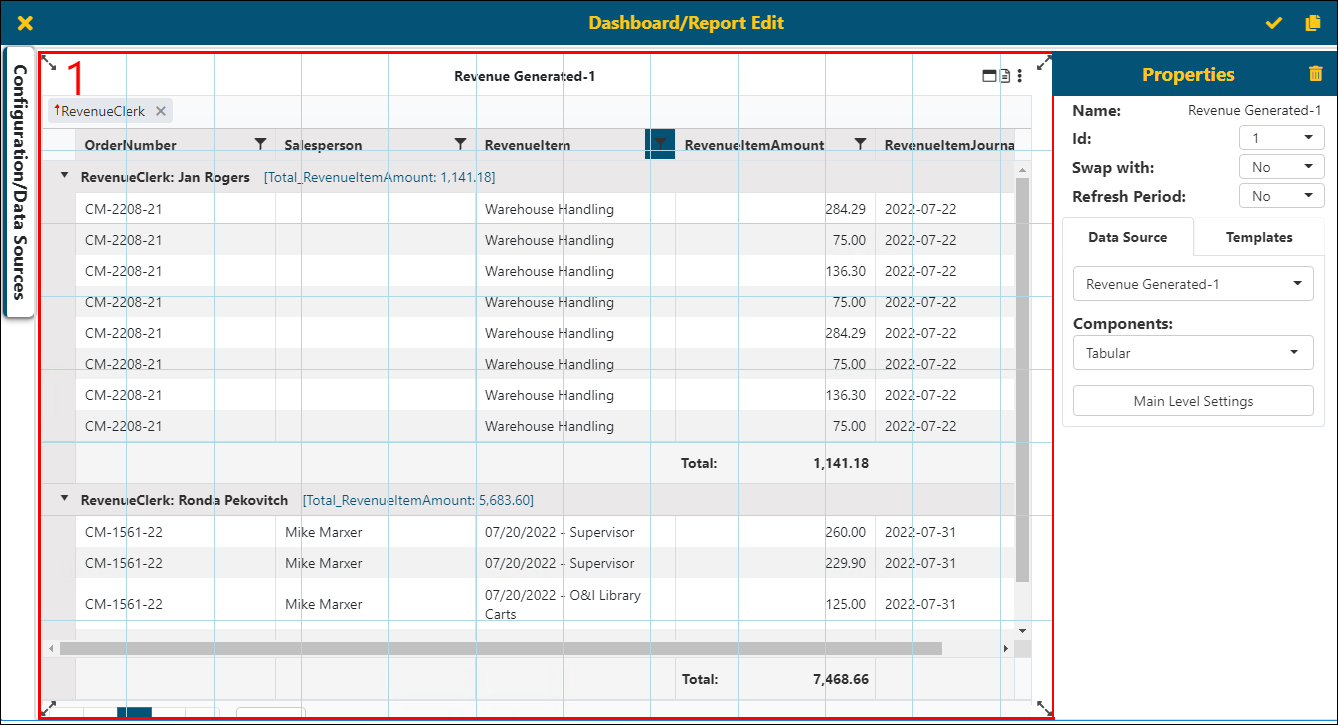
Figure 69: Dashboard/Report Edit screen
The icon functionalities for the Dashboard/Report Edit screen are:
|
Description | |
|
|
This will save the report/dashboard. |
|
|
This will allow the user to copy this report/dashboard to a different name. |
|
|
Click to exit out of the Dashboard/Reports Edit screen without saving any of the changes made. This is useful if the user would like to try different Component settings but not save them. |