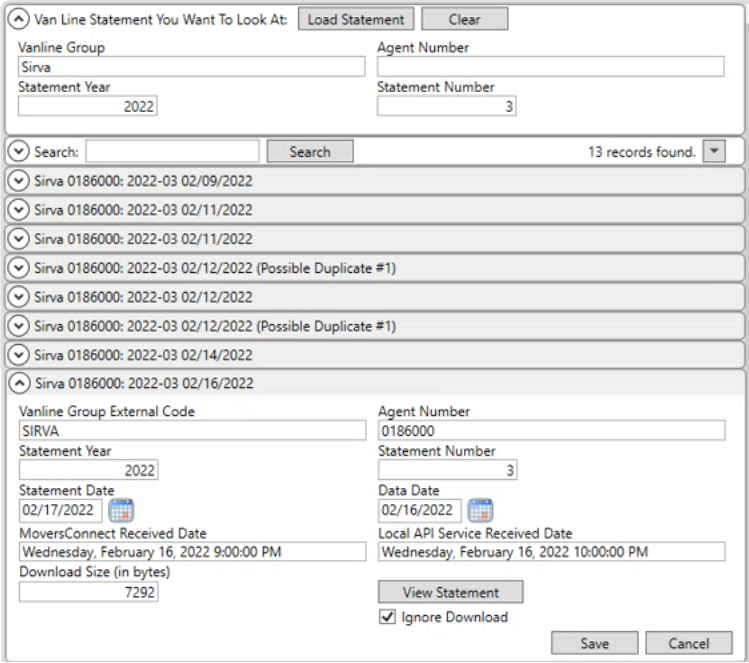
MoversSuite Administration > Accounting and Financial Services > Van Line Statement Download Log
This screen is only accessible to the Support Team. It allows them to see all statements from a particular Van Line Group. Use this screen by filtering by a few key elements and pressing Search to view available statements.
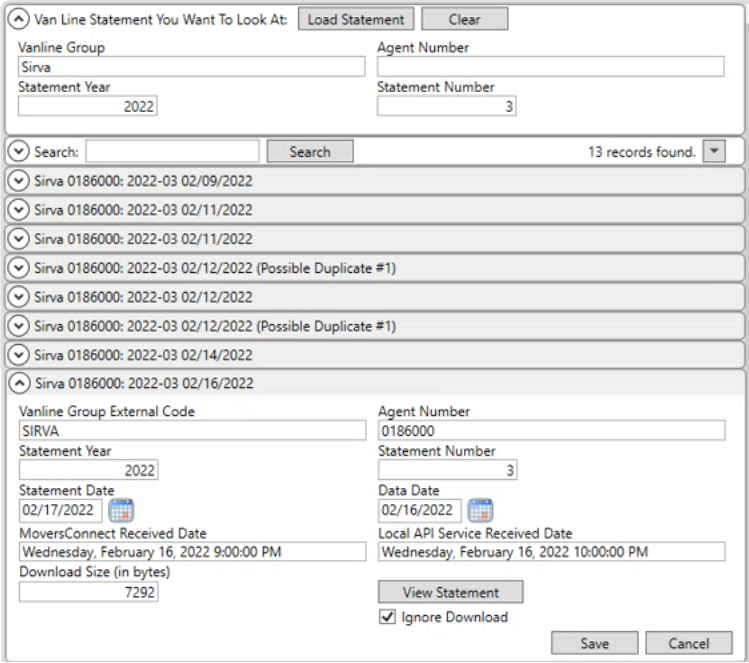
Figure 5: Van Line Statement Download Log screen
Once you have filtered the listing, you can expand the details of a record to see the details of each statement available to and imported through the Cloud Statements screen.
Key functionality available to you include the View Statement and Ignore Download options:
•The View Statement option opens a separate window containing the actual JSON file.
•You can check the Ignore Download flag to instruct the application to not make the statement available within the Cloud Statements screen. You may choose this option in the case where a duplicate statement is identified. NOTE: A caption of “(Possible Duplicate #1)” appends the statement name to assist you in identifying such statements.