
The Sender Address Required dialog appears when a user attempts to open the MoversSuite Email and there is no email address set for their Personnel Setup record.

Figure 12: Sender Address Required dialog
To use this function, enter your valid email address and
press the  button. This sets the
entered email address as the default sender for the MoversSuite Email Service for your
logged in account. It also sets the Email Address on your Personnel Setup record.
button. This sets the
entered email address as the default sender for the MoversSuite Email Service for your
logged in account. It also sets the Email Address on your Personnel Setup record.
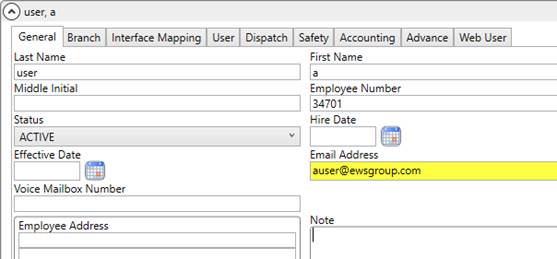
Figure 13: Personnel Setup