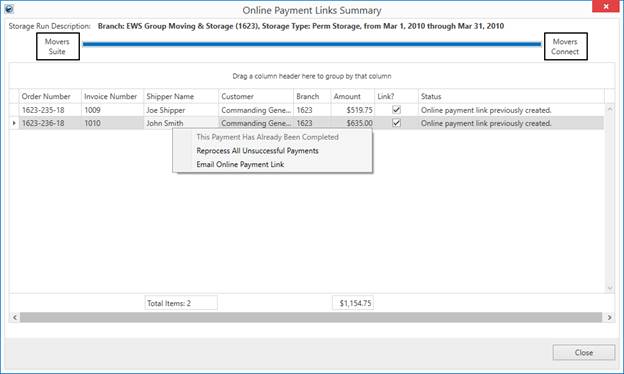
The Online Payment Links Summary screen appears automatically during a Recurring Billing Generation run when Online Payments are included. You can also evoke this screen from the Accounting Tools menu by selecting Recurring Billing Management > View Online Payments for past billing runs. This screen allows you to view information on payments created during the billing run. It also provides reprocessing options through a right-click menu.
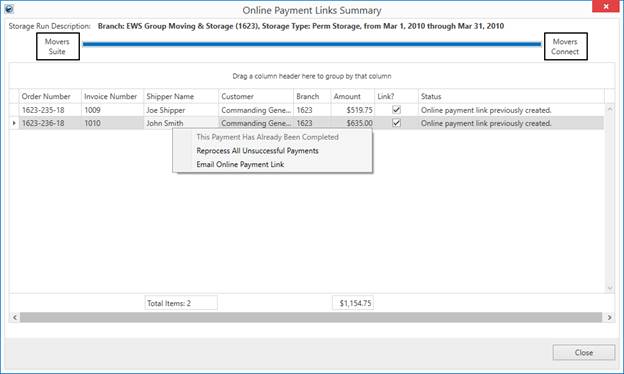
Figure 84: Online Payment Links Summary
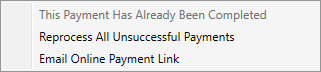
A few right-click options are available for a selected record. They include the following:
This Payment Has Already Been Completed
You can formally declare an item as paid by selecting this option. This option is available once the billing run is complete and the payment information was sent to the payee. Select this option if you have verification that the item was paid.
Reprocess All Unsuccessful Payments
Available during a billing run, this option allows you to reattempt to process payments and/or send out email messages containing the payment link (depending on Billing Record setup).
Email Online Payment Link
Selecting this option allows you to create a new email message to the payee containing the online payment link. You can review this email message prior to sending.
Technical Field Information
The following table describes the fields displaying within the Online Payment Links Summary screen.
|
Field |
Description |
|
Order Number |
The Order Number associated to the processed item displays. |
|
Invoice Number |
The Invoice Number associated to the processed item displays. |
|
Shipper Name |
Name associated to the order through Name, Address, Phone displays. |
|
Customer |
Name of the customer on the order displays. The customer is set through Billing Information and Order Information (Revenue Entry). |
|
Branch |
Branch associated to the billing item displays. The branch is set for a storage billing item through the Billing Record. |
|
Amount |
Dollar amount of the billing item displays. A total of the items listed and the amount processed for all records also displays at the bottom of the data grid. |
|
Link? |
This column is checked if an email was sent containing a hyperlink to the shipper to pay the invoice through the Online Payment site. |
|
Status |
Progress information and error messages appear in this column. |
|
System Email Type |
The System Email Type that was sent. See System Email Setup for more information. |
RELATED TOPICS: