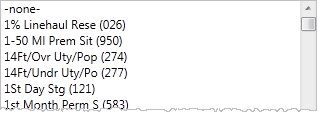Function
Description
Sort Dropdowns by Code
Sort Dropdowns by Description
For fields that are identified by a code and a description, such as the Item Code and Service Code fields, this option instructs the application to sort by the code or by the description when either listing the records or when providing them as options within drop-down menus.
The Service Code field in Item Code Setup is an example of a field that is identified by its code (the Item Code), and its description.
Service Code values sorted by Code:
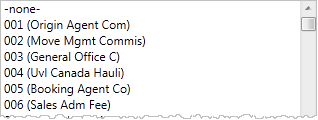
Service Code values sorted by Description: