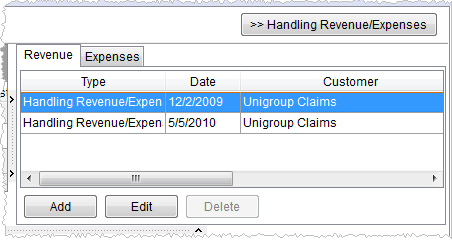
Use the Handling Revenue/Expenses section in Claims to record amounts received (revenue) or paid (expenses) to cover part or all of a claim. See Claims Process Overview for a definition of specific usage.
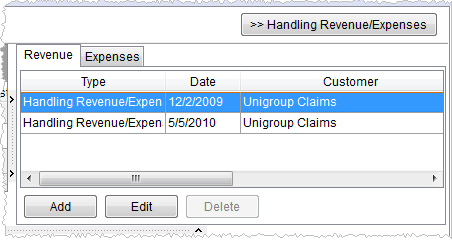
Figure 10: Handling Revenue/Expense pane
|
Note |
|
To charge a fee between commonly owned branches, offset costs by assigning a receivable to a particular branch within Handling Revenue. Doing so requires the other branch or branches to cut and remit checks to the other internal branches. Avoid recording these costs as part of the Settlement portion of the claim. |
The following table lists the fields and functions within this section.
|
Field/Function |
Description |
|
Revenue |
|
|
Type |
The record type of the handling revenue items displays. |
|
Date |
The date selected for transaction processing of the item displays. |
|
Customer |
The customer selected to record the transactions under displays. |
|
|
Add This function opens the Add Handling Revenue screen allowing a user to define a new item. |
|
|
Edit This function opens the Add Handling Revenue screen in edit mode allowing a user update an existing record. |
|
|
Delete This function removes the selected record after prompting the user to confirm the request. |
|
Expenses |
|
|
Type |
The record type of the handling expense items displays. |
|
Date |
The date selected for transaction processing of the item displays. |
|
Vendor |
The vendor selected to record the transactions under displays. |
|
|
Add This function opens the Add Handling Expense screen allowing a user to define a new item. |
|
|
Edit This function opens the Add Handling Expense screen in edit mode allowing a user update an existing record. |
|
|
Delete This function removes the selected record after prompting the user to confirm the request. |