
You can add and view documents for personnel through the Documents (Equipment) tab within the Equipment Information screen.

Figure 79: Equipment Information screen
This screen is available through the View Equipment Information option found through a right-click menu within the equipment assignment grid within the Dispatch Center. Refer to Right-Click Options (Local Dispatch). Documents with the Inactive box checked per Administration will not be shown.
You can view the contents of a document by double-clicking on a record or by selecting View Documents, available as a right-click option.
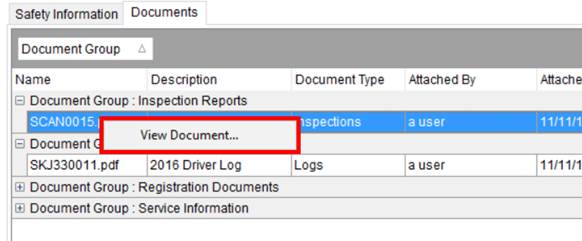
Figure 80: Documents tab in Equipment Information
You can add a document to an equipment record through the Add Document button available through the Documents (Equipment) tab.

Figure 81: Documents tab within Equipment Information
Refer to the Documents (Equipment) and to Equipment Documents Setup topics for more information on usage and functionality available.