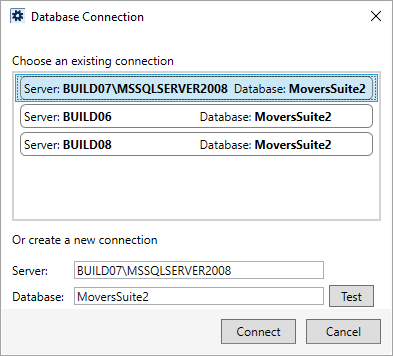
Opened when the MoversSuite Administration application is launched or through a File Menu option, the Database Connection dialog allows you to connect to a database to update using the administration tool.
Options available through this dialog include the ability to select a database to connect with from a list of existing connections and to establish and test a new connection. Each successful connection is stored within the Choose an existing connection section. To open this connection, select it from the grid and press Connect.
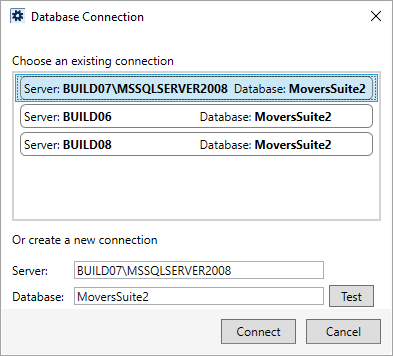
Figure 66: Database Connection dialog
If you have more than one established connection, then the Database Connection dialog appears each time you log in. This is done to confirm the database you wish to administer to avoid making changes to the wrong database. Of note, you do not receive the Database Connection dialog when logging in if you only have one or no existing connections.
To remove a connection, select it and choose the right-click option of Remove Connection.
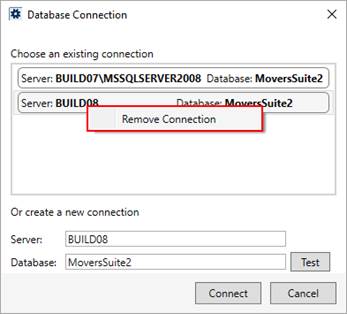
Figure 67: Remove Connection option within Database Connection
If the version of MoversSuite database referenced is not compatible with the version of MoversSuite Administration, then the dialog produces an error indicating the incompatibility.
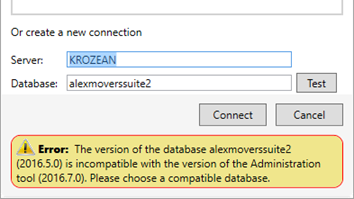
Figure 68: Error in Database Connection dialog
The following table describes the fields and functions available within the Database Connection dialog.
|
Field/Function |
Description |
|
Choose an existing connection |
Select from the list of those recent connection to MoversSuite Administration. Selected records populate the Server and Database settings where they can be modified and tested.
Remove Connection To remove an existing connection, choose the right-click option of Remove Connection.
|
|
Or create a new connection |
|
|
Server |
Enter the name of the server that stores the database to be updated. |
|
Database |
Enter the name of the database on the server that MoversSuite Administration will access. |
|
|
Test Press this button to test whether the Server and Database combination is successful or not.
If the connection is not successful, an error message will appear at the bottom of this dialog. |
|
|
Connect Use this button to connect MoversSuite Administration to the Server and Database combination. The dialog closes upon a successful connection. |
|
|
Close Close the dialog by pressing this button. |