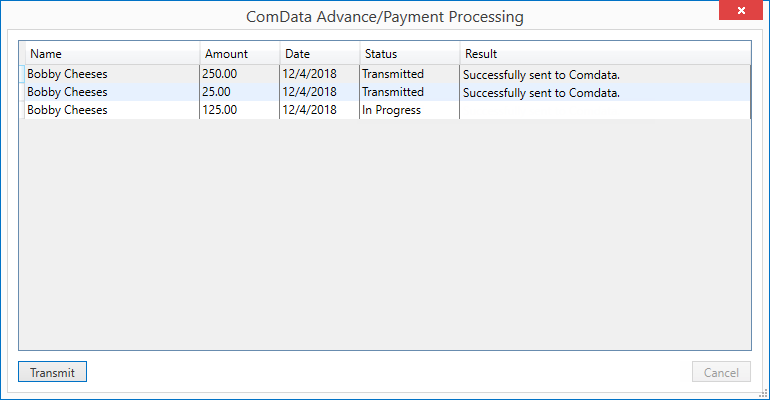
If your system is set up for Comdata, you can transmit advance information through the Comdata Advance/Payment Processing screen, which appears after pressing Generate from the Advance Processing screen and after entering Transaction Dates.
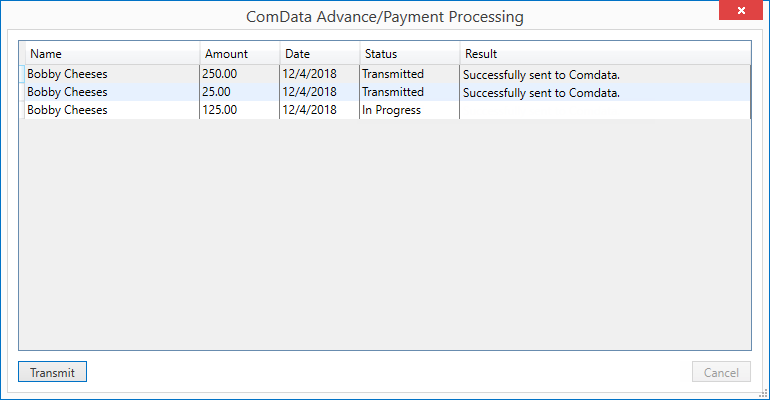
Figure 22: Comdata Advance/Payment Processing screen
From the Comdata Advance/Payment Processing screen, you have the choice to Transmit or Cancel the process.

Pressing Transmit processes each line item
individually. The Status and the Result of each transmission show within the
data grid. Errors encountered during the transmission show within the Result
column. If a record is not processed due to an error or if Cancel is
pressed, then it is skipped. Once an item is transmitted, if you press Cancel or
close the screen by pressing  , then the
application continues to generate accounting transaction for those items already
transmitted to Comdata. All unprocessed, non-transmitted items continue to show
in the Advance Processing
screen.
, then the
application continues to generate accounting transaction for those items already
transmitted to Comdata. All unprocessed, non-transmitted items continue to show
in the Advance Processing
screen.

You can press Cancel to halt sending advance information to Comdata. Items already transmitted continue to have accounting transactions generated for them. All unprocessed items, including those that result in error, do not have transaction generated for them and continue to show in the Advance Processing screen.
If one or more records result in an error, then you can use the Result column information to correct the issue and attempt to reprocess the item(s) through the Advance Processing screen.

Once the transmission completes, the Generate button appears in place of Cancel. Pressing Generate creates accounting transactions for all successfully transmitted advances and closes the screen.
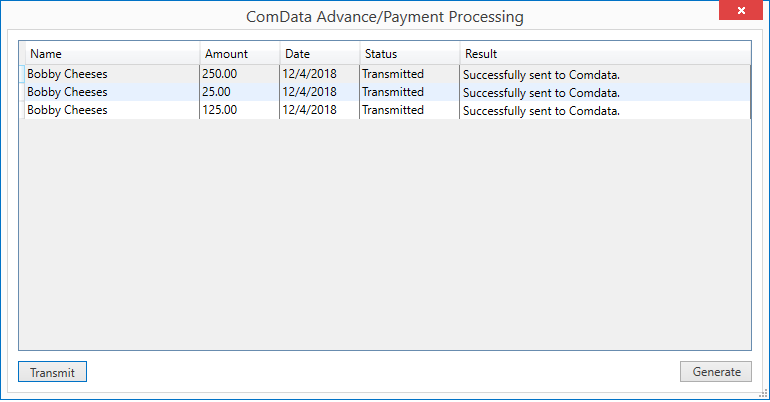
Figure 23: Comdata Advance/Payment Processing screen
You can see a list of potential errors and their resolutions through Comdata Advance/Payment Processing Errors.
If desired, you can also create advances from commissions through the Commission Statement Management screen. Refer to the Comdata Advances From Commissions topic for further information.
Setup Information
Comdata Advances From Commissions Setup
Usage Information
Comdata Advances From Commissions