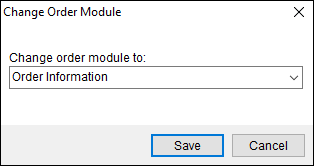
Available through the Tools Menu, you can use the Change Order Module option to switch the module affiliation of an order to another module. Note: You must have security access to the Change Order Module to see this option within the Tools Menu.
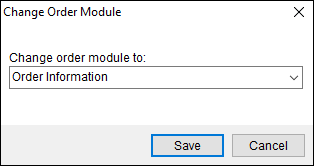
Figure 12: Change Order Module dialog
The available modules include switching the order to one of the following: