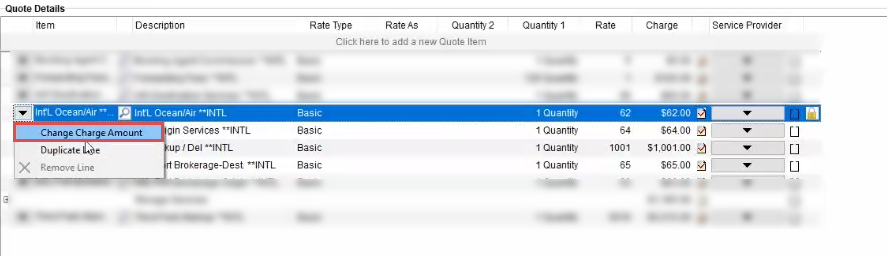
NOT IN USE: Reference only
For the Quote Items whose charges have been paid by UniGroup International, a padlock icon appears, making it impossible for you to edit the Service Provider details in Quote tab.
However, if you want to change the charge amount in such scenarios, you can click on the dropdown button against the desired Quote Item and select “Change Charge Amount”.
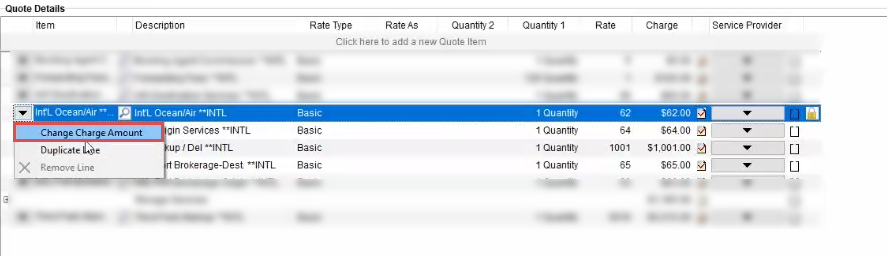
Figure 18: Quote screen
Also, once a Quote Item has been locked, the Remove Line menu option is greyed out, but you can still use the Duplicate Line feature if you like.