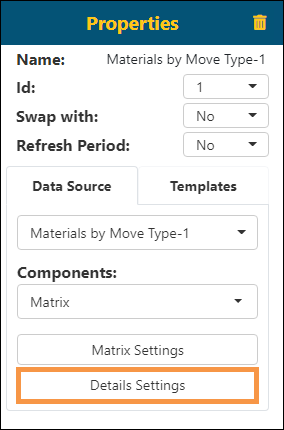
Details Settings is located throughout the application, although sometimes its function may be under a different header. In the example below, it is accessed by clicking the Details Settings button on the Properties screen from the Dashboard/Report Edit screen.
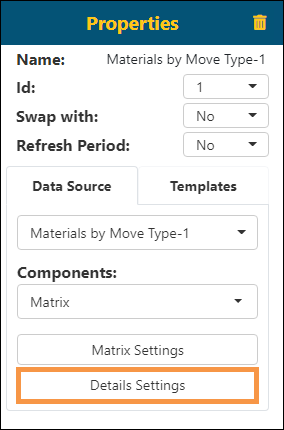
Figure 97: Details Settings button
The Details Settings screen adheres to the Columns, Grouping, Sorting, and Summarize By functionalities also available throughout the BI Tool under different screens. See BI Tool Columns Grouping Sorting and Summarize By for more information on these functions.
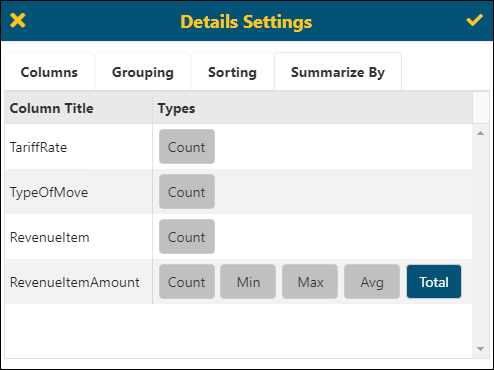
Figure 98: Details Settings screen