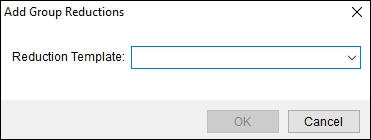
MoversSuite > Revenue Entry > Transactions tab > Group Functions > Reductions > Add
Users can apply a reduction to revenue items belonging to a non-allocated revenue group using the Add Group Reductions option. Add Group Reductions is available through the Group Functions menu in Transactions and will only create reductions on non-posted revenue group items that have no allocations (as defined within Add Revenue Group).
Select a Reduction Template from the list of those defined within Reduction Template Setup. The application will process the request without any error, warning, or success confirmations.
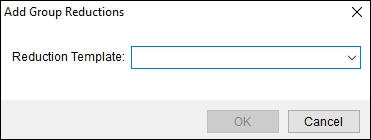
Figure 40: Add Group Reductions dialog
See Reduction Template Setup and Reductions for detail on the basis and other data used to compute the reduction amount.
NOTE: You can apply one or more Reduction Templates to an order that apply when revenue it added to the order. Setting the Reduction Profile field within the Order Information (Revenue Entry) tab instructs the application to automatically apply reductions. Refer to Reductions and Reduction Profile topics for more information.