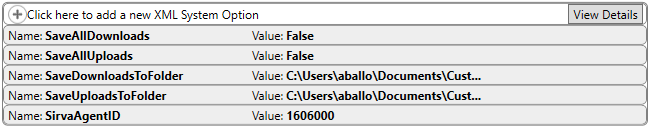
System options define how MoversSuite communicates with SIRVA processes. The table below describes the options needed to support the SIRVA upload and download processes. Enter these options within the Name field along with corresponding Value directly through XML System Setup for each supported process:
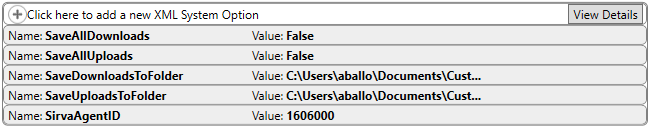
IMPORTANT
If you wish to save files to your system, as described in the options below, then please note that the API service evoked for this process uses the account associated to the Windows user logged in and saving the files. Therefore, the API service logon account needs full-file system control of any specified folder referenced.
|
Name |
Value/Description |
|
SaveAllDownloads |
This option is False by default. Optionally, you can set it to True save all incoming download files to the location specified by the SaveDownloadsToFolder option (next). Example: True/False NOTE: Download files are written to XML format.
|
|
SaveDownloadsToFolder |
Directory path of where the STS Local Listener stores order registration responses from STS mainframe. Example: “C:\mss\WebService\bin\EchoSirvaResponse” |
|
SaveAllUploads |
USED FOR DEBUGGING PURPOSES ONLY This option is False by default. Optionally, you can set this option to True to save a copy of all uploaded files to the location specified by the SaveUploadsToFolder option (next). Example: True/False NOTE: Upload files are written to JSON format. This option is designed primarily to be turned on for a short period of time to assist in troubleshooting an issue.
|
|
SaveUploadsToFolder |
USED FOR DEBUGGING PURPOSES ONLY This serves as a directory location where a registration request copies to prior to sending to STS Local Listener. Example: “C:\mss\WebService\bin\EchoSirvaResponse” |
|
SirvaAgentID |
SIRVA STS issued agent identifier for configuring STS. Example: “1234567” If needed, users can enter multiple SirvaAgentID values within this field separating each agent with a semicolon. Include the van line association for each entry prior to the agent identification number (single character van line followed by a colon). Avoid using spaces in this entry. Example: “A:1234567;N:7654321;”
|