 ) and down (
) and down ( ) arrows to scroll between values.
) arrows to scroll between values.
Time fields consist of three formatted components: hours,
minutes, and time of day. Users can select each component distinctively
and type in a digit(s) or press the up ( ) and down (
) and down ( ) arrows to scroll between values.
) arrows to scroll between values.
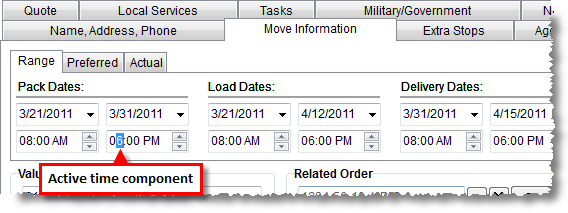
Figure 68: Move Information
The keyboard arrow keys provide the user with the ability to scroll through values as listed in the following table:
|
Character |
Description |
|
Up Arrow |
Increases the number of the selected component |
|
Down Arrow |
Decreases the number of the selected component |
|
Left Arrow |
Scrolls left from one component to the next |
|
Right Arrow |
Scrolls right from one component to the next |
The user can click in another field or TAB away from a time field to set it.
RELATED TOPIC: