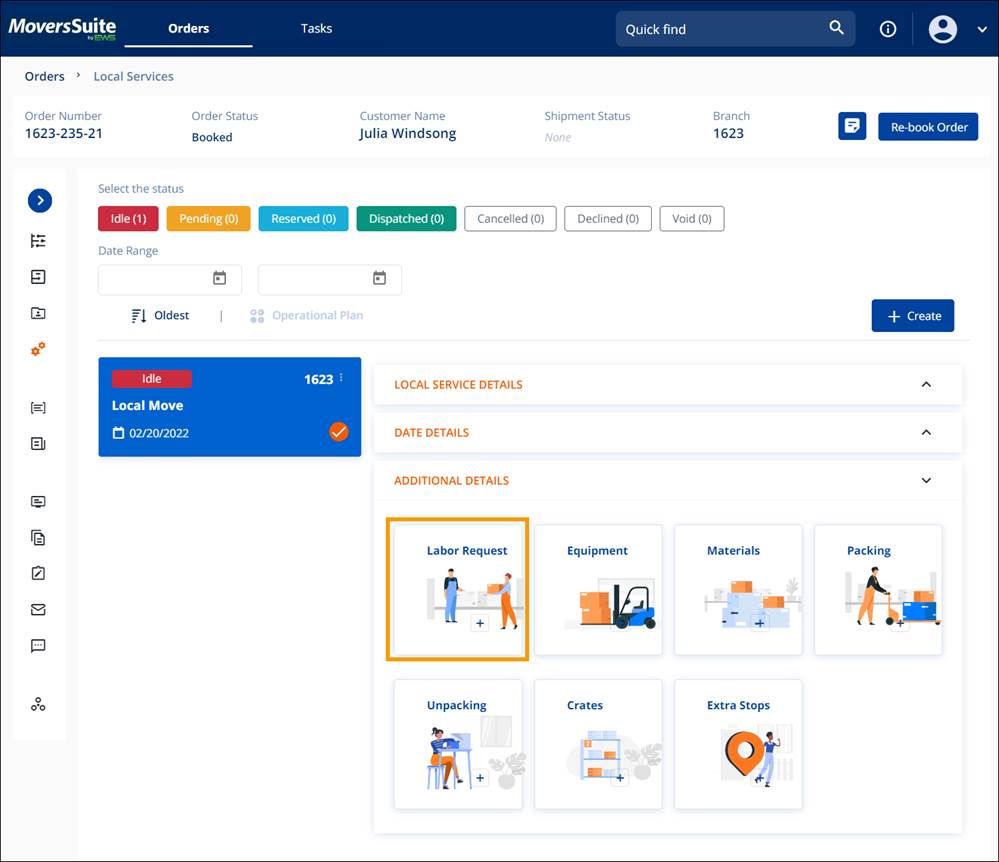
Order Story > Local Services > Additional Details
The Labor Request tile is located on Additional Details under Local Services. Click the Labor Request tile.
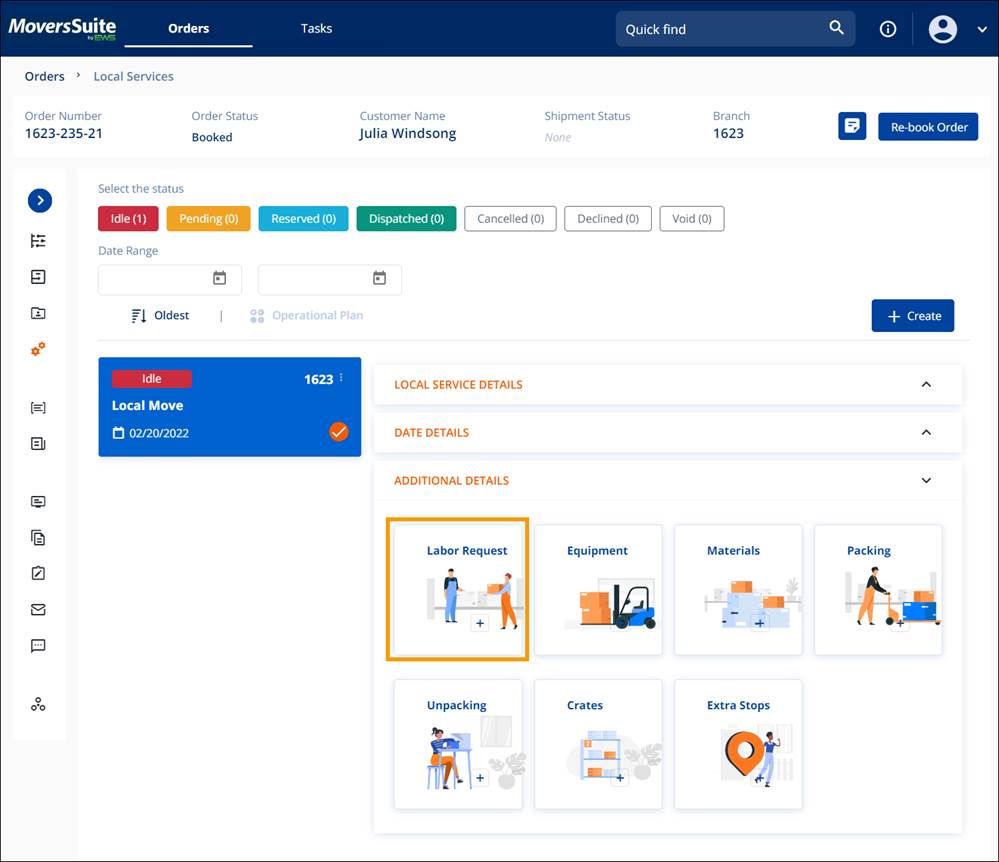
Figure 30: Labor Request Tile indicated
Simply entered the Quantity requested for the Role required. Click Add.
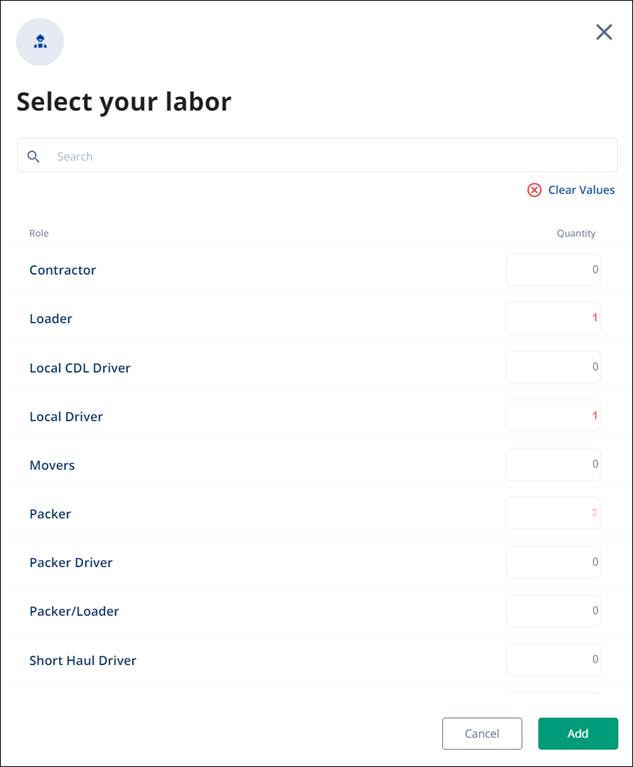
Figure 31: Select your labor screen
The Labor Request tile disappears from Additional Details and LABOR TYPE is now listed on the Local Services page.
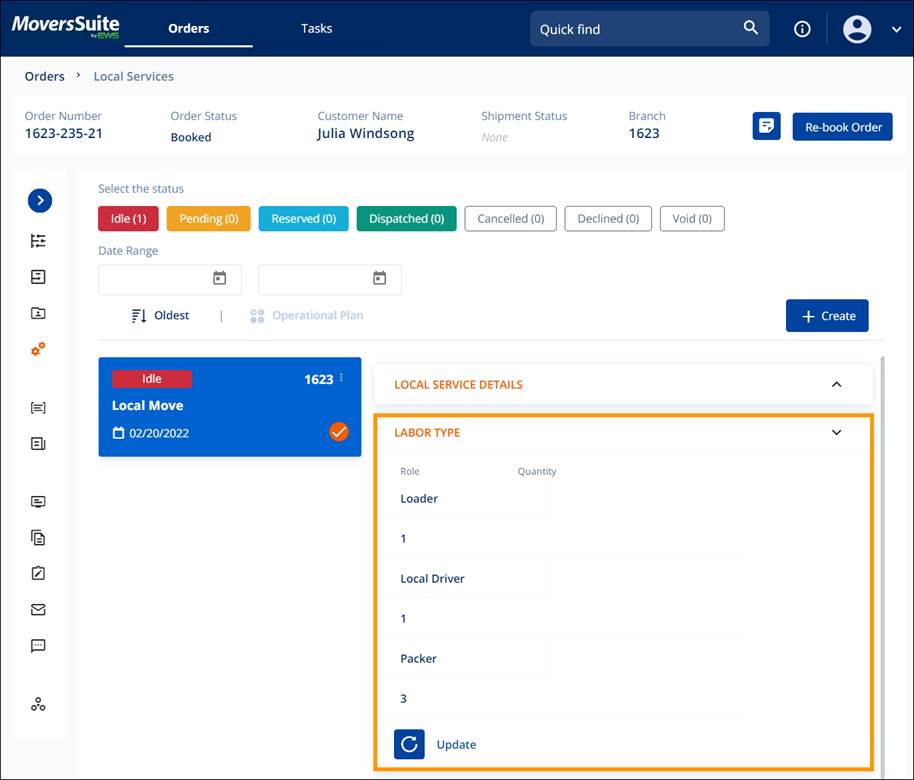
Figure 32: Labor listed on Local Services page
To edit the Labor Type card, click Update or
 .
.