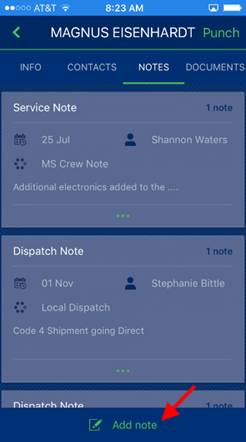
Notes for the service can be added through the Notes screen within MSCrew. Pressing Add Note opens a screen allowing you to specify the subject and body of the note.
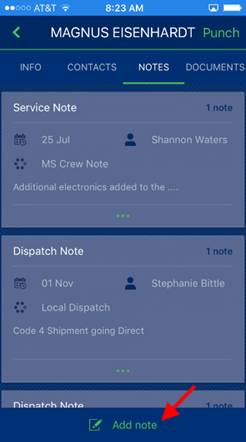
Figure 31: Notes screen
Once you have entered the necessary information, press the green checkmark to save the note.

Figure 32: New Note entry
The application stores the note under a type specified within the Order Note Type setting in the Mobile Api Setup. The note is also visible within the Notes tab in MoversSuite.