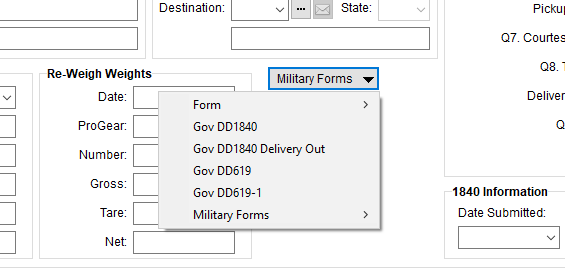
MoversSuite provides the ability to generate several forms required for military moves in addition to several reports. The Military Forms options on the Military/Government tab offers quick form generation of key military forms including Form 1840 and 619s with data filled-in from the open order.
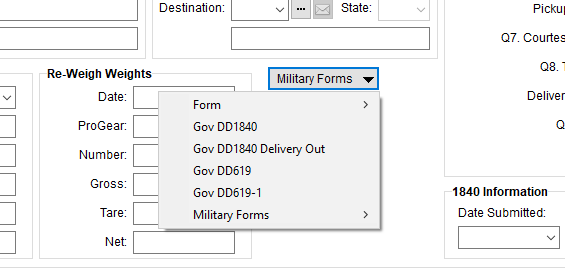
Figure 11: Military Forms menu
|
NOTE |
|
Reports must be setup with a Report System Location setting of “Military Forms” to display within the Military Forms menu. Refer to the Report System Location and the Forms Designer Template Properties topics for more information. |
Standard Reporting Services Forms and Reports
The following table lists the available standard Microsoft Reporting Services reports and forms pertaining to military shipments. Refer to the Reports topic for details on setting up military reports and forms.
|
Military-related Reports |
Forms Designer
Additionally, you can also design and evoke your own military forms through the Forms Designer. You can pull order data into your generated forms through various Forms Designer Bookmarks, and specifically reference Military/Government order data through Military Bookmarks. The forms available through the Military Forms menu are those assigned to a System Location of “Military forms” from within the Forms Designer Template Properties dialog.
Refer to the Forms Designer topic for more information.
RELATED TOPICS: