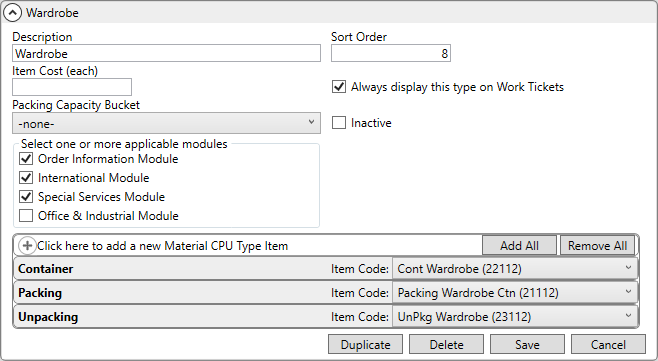
MoversSuite Administration > Customer Service > Material Type
Use this setup to define container, packing, and unpacking items managed through Update Containers, Packing and Unpacking. Material Type records provide association to Item Code records for revenue processing and display on invoices and work tickets. These records are also referenced for Capacity Planning and Job Costing.
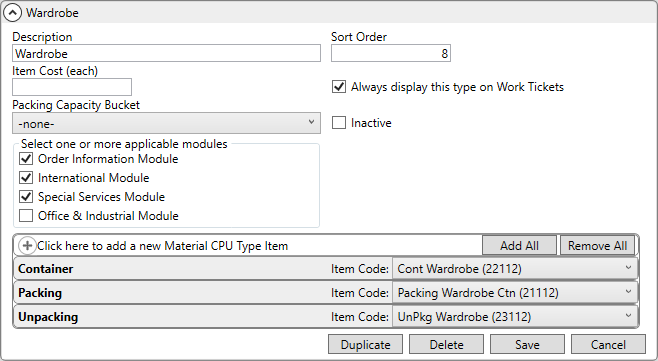
Technical Field Information
The following table describes the fields and functions available within this setup.
|
Field/Function |
Description |
|
Description |
Enter a name for the material record (up to 32 characters). This value will appear as a menu option within Update Containers, Packing and Unpacking and appears throughout material item references, such as in Update Containers, Packing and Unpacking, Invoicing, and standard reports. For exchanging data with external applications, verify the Description and correct Sort Order needed. For example, IGC Software requires the first twelve records be of a particular description and particular order. |
|
Sort Order |
Select or enter the numeric placement of this record. The application will place this record preceding other records with the same Sort Order value and renumber all following records once Update is pressed. |
|
Item Cost (each) |
Provide the average cost for items associated to a local service for determining job costing expenses (in dollar and cents). See for Job Costing and Job Costing Setup and Administration more information. |
|
Always display this type on Work Tickets |
Set this flag to instruct the application to list transactions associated to this type on all standard work tickets regardless of whether estimated counts were specified or not. For example, if a Container type of “Dish Pack” has this option set yet no estimated containers were set for the order or service then container type description will always list on the standard Long Distance Work Ticket Report and Work Ticket Report. |
|
Packing Capacity Bucket |
Associate the type to a specific Capacity Bucket Setup record to enable Capacity Planning for packing estimates. Refer to Capacity Planning for more information. |
|
|
Check this box to inactivate a record. When checked, the Material Type no longer appears as an available option where Material Types are referenced. Records marked as inactive remain assigned and are visible within the areas where the Material Type was referenced.
Inactive Material Type records do not list in the Material Type Setup listing. To include inactived material types within the listing, go to Mass Record Selection Options and choose Show All Items. |
|
|
The Material Type will be available only within dropdown(s) for the module(s) checked. |
|
Material CPU Type Item | |
|
Use this section to map an Item Code to the Container, Packing, and Unpacking types | |
|
Item Code |
Associate the CPU type for this Material Type record to an Item Code (Item Code Setup). Revenue will generate for actual counts linked to each item through the Update Containers, Packing and Unpacking screen. |
RELATED TOPICS:
IGC Software Integration Setup and Administration
Job Costing Setup and Administration
SIRVA STS Integration Setup and Administration
Third Party Application Setup and Administration
UniGroup Download Setup and Administration
UniGroup Quotes to Go Local Estimate Download