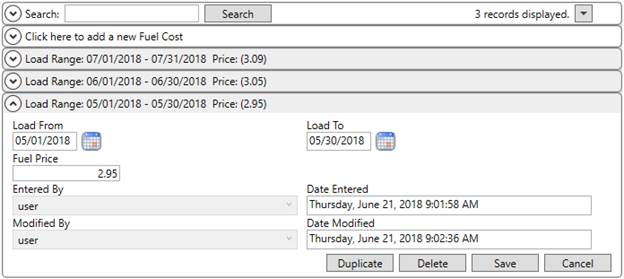
MoversSuite Administration > Accounting and Financial Services > Fuel Cost
Utilize the Fuel Cost Setup to establish fuel prices referenced to compute a Fuel Surcharge. Refer to the Fuel Surcharge topic for more information including setup examples.
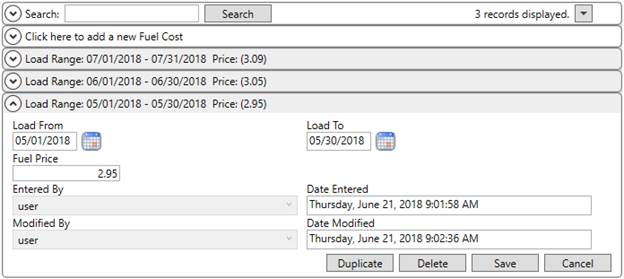
Figure 28: Fuel Cost Setup
Technical Field Information
|
Field |
Description |
|
Load From |
Provide a beginning date or a date range that the Fuel
Price is in effect. Press the The Actual Load Date is set within the following locations: Order Information (Revenue Entry) The Load Date is set within the Range within the Move Information tab. |
|
Load To | |
|
Fuel Price |
Enter the price of fuel for the given load date range (in dollar and cent format). |
|
Entered By Date Entered |
These field indicate which user added the record to the system along with the date and time of the entry. |
|
Modified By Date Modified |
These field indicate which user updated the record along with the date and time of the entry. |
RELATED TOPIC: