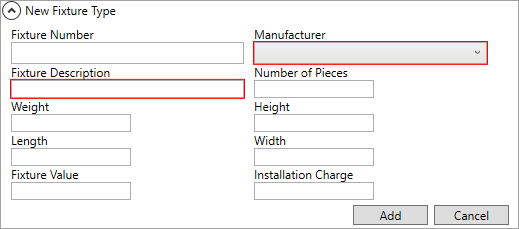
MoversSuite Administration > Special Services > Fixture Type
Use this setup to define the items requiring special handling, shipping, or installation assigned to jobs using the Add Fixture dialog available within Store Information. Note that red outlined fields are required.
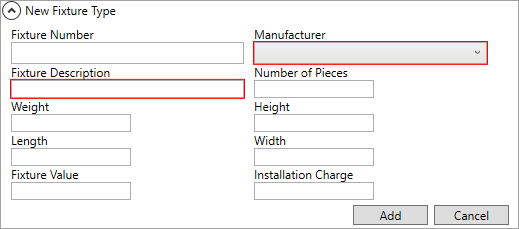
Figure 133: Fixture Type setup
The following table describes the fields available within this setup.
|
Field |
Description |
|
Fixture Number |
Enter the identifier for the fixture record (up to 20 characters). This value will be available as an option when creating fixture records in the Add Fixture dialog. |
|
Manufacturer |
Select a manufacturer from the drop-down menu of values defined within Manufacturer Setup. |
|
Fixture Description |
Enter the text description of the selected fixture (up to 50 characters). The text entered for the fixture will appear when referenced through Fixtures. |
|
Number of Pieces |
Enter the individual count of items associated to each fixture record. |
|
Weight |
Enter the weight associated to the fixture (in pounds). |
|
Height |
Enter the height of the fixture (in inches). |
|
Length |
Enter the length of the fixture (in inches). |
|
Width |
Enter the width of the fixture (in inches). |
|
Fixture Value |
Enter the dollar value associated to the fixture record. |
|
Installation Charge |
Enter the total dollar amount to install the fixtures. |