 ) adjacent to
the Driver in Set Shipment
Status.
) adjacent to
the Driver in Set Shipment
Status.
The Driver Find allows a user to quickly locate and
set a driver by Driver ID or Last Name. It is available
through the ellipsis icon ( ) adjacent to
the Driver in Set Shipment
Status.
) adjacent to
the Driver in Set Shipment
Status.
Note: Access to the Driver Information data in Set Shipment Status is optional based on Shipment Status Setup.
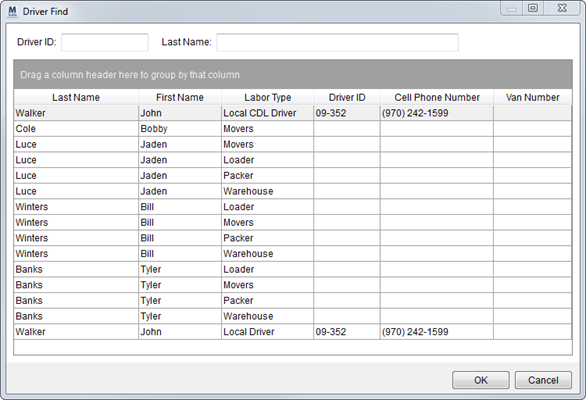
Figure 28: Driver Find
The following data displays in the Driver Find window. All data is pulled from the driver Personnel Setup record.
|
Field |
Description |
|
Last Name |
The last name of the driver displays. |
|
First Name |
The first name of the driver displays. |
|
Labor Type |
The Labor Type (Labor Type Setup) assigned to the employee displays. |
|
Driver ID |
The company assigned driver number displays within this column. Note: Administered as the Driver Number in the Dispatch tab in Personnel Setup. |
|
Cell Phone Number |
The contact phone number set for the employee displays in this column. Note: Administered as the Mobile number in the General tab in Personnel Setup. |
|
Van Number |
The identification linked to the van assigned to the employee displays. Note: This field is populated by the Equipment Number (Equipment Setup) set for the Van Number assigned to the driver within the Dispatch tab in Personnel Setup. |
Refer to Advanced Finds for usage information.