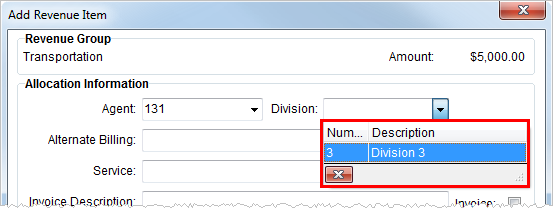
A company can add a division component to the general ledger number to represent a particular group of revenue items considered beyond the scope of the branch. Similar to specifying a branch in MoversSuite, users will be able to select from a list of defined divisions. Further, a default division based on driver, agent of the order, or branch will apply to imported items.
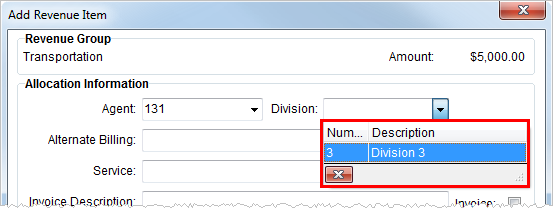
Figure 1: Division setting in Add Revenue Item
MoversSuite will construct a general ledger number that includes a division component for each transaction.
Properly setup divisions also provide control by restricting access to inappropriate division assignments.
The following scenarios describe the way in which the application determines the division to use.
Setting the Division for Hauling Revenue
Hauling revenue items are those associated to the Hauling Agent of the order as set within the Agents tab.
All hauling revenue items will link to the division of the driver under the following scenarios when the Driver Division Option (see System Wide Options) is on:
•If a driver is associated to an order, the Division set within the Personnel Setup of the driver is used
•When no driver is associated to the order the Division set within Agents tab for the participating agent is used
•When no driver and no agent is found, the Division set through Order Information (Revenue Entry) is used
•When the application is unable to determine the division to use, users will receive a warning and the application will create revenue items with no division
Setting the Division for Non-hauling Revenue
For non-hauling items, the following scenarios will be in effect:
•Use the Division set within the Agents tab
•If no Division is set for the agent, then the Division set through Order Information (Revenue Entry) is used
•When the application is unable to determine the division to use, users will receive a warning and the application will create revenue items with no division